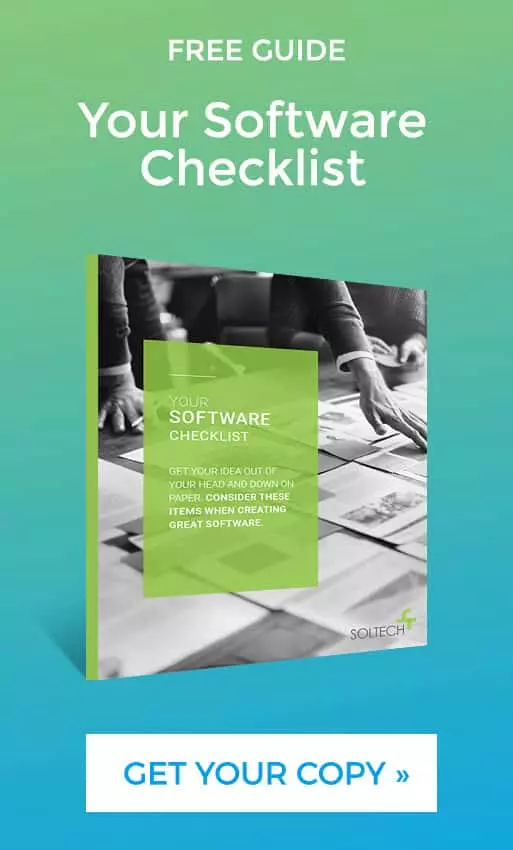What is the Best Web Development Tech Stack for Custom Applications?
By Thayer Tate
Developing a custom web application is a big decision for any company. However, today’s advanced tools and frameworks have made it easier than ever before to do.
The large variety of tools available and their ever-evolving nature present a unique challenge, though. Deciding which web development stack is the best for creating your custom web application can be tricky.
You want to make sure the tools you are picking are current. But what if they are so current that your team has not had the chance to fully learn them?
Before picking your web development stack, you must first think about your end goals, outlining your requirements along the way.
This blog will help you decide what is the best tech stack for your team. Read on to find out what other considerations are important.
What is a Web Development Stack?
A web development stack—or “tech stack”—refers to the combination of technologies a company uses to build and run an application or project. This includes everything from the operating systems and servers to the programming languages, frameworks, databases, and other tools that developers use to create and maintain software.
The best tech stacks are typically divided into two main components:
- Front-end: Also known as “client-side”, involves the technologies that run on the user’s device, in their web browser, or on their mobile app. This may include HTML, CSS, JavaScript, and front-end frameworks like React, Angular, or Vue.js.
- Back-end: The “server-side” of your web development stack handles everything behind the scenes. This could include programming languages like Python, Ruby, Java, or Node.js, server-side frameworks like Django, Rails, or Express, and databases like MySQL, PostgreSQL, or MongoDB.
A customized tech stack may also include:
- Middleware: Software that bridges the gap between the front-end and back-end of your web development stack, such as authentication services, data management tools, and custom business logic.
- DevOps tools: Technologies that help in deployment, scaling, and monitoring applications, like Docker, Kubernetes, Jenkins, and cloud services such as AWS, Google Cloud, or Azure.
So, how do you choose the best tech stack for your project? It all starts with understanding your requirements.

Defining Your Web Application’s Requirements
Choosing the best tech stack often depends on the application requirements you need. Letting your needs guide the process helps your organization make more specific decisions that lead to better results.
Here are a few questions to consider:
- What do you want the app to do?
- Will it be a content-driven application, where customers can find out more about your company and products by clicking through a web page?
- Will it be an e-commerce application, where users can buy products directly through the app and pay via credit card, PayPal, or ACH?
- Will it be a highly functional and customized application used to automate your unique, internal business processes?
- What kind of data will the app handle? Does the application security model need to conform to any standards such as PCI or HIPAA?
- How many back-end systems will the app need to interface with?
The answers to these questions could lead you down very different paths when choosing your web development stack. Once you’ve determined your web app’s goals, you can begin the process of evaluating the technology to be used in the development process.

Choosing the Right Foundation for Your Application
Once your requirements are established, shift your focus to the foundation. You’ll want to decide whether you will use an existing platform as the basis of the solution or go completely custom. Both options are very effective in certain contexts and less effective in others.
A platform is a pre-existing software solution that can be implemented and customized. Examples of platforms include WordPress, Shopify, Salesforce, Magento, Drupal, etc. Some platforms can also be extended using pre-built modules or libraries.
You can use these modules and libraries to speed up your development timeline, which can also impact your technology decisions. For example, WordPress, Salesforce, and Magento have large app extension marketplaces. They include hundreds of premade code modules you can add to your app quickly and easily to expand its capabilities.
If you do select a platform as the basis of your web development stack, then your programming language choice is often made for you. Most platforms have a base technology stack that is built in. For example, if you select WordPress as a platform, then customization work will need to be programmed in PHP.

Choosing Your Back-End Programming Language
The next step in building your web development stack is to decide which back-end language to use.
Some of the more popular app programming languages are .NET, Java, Node.js, PHP, and Ruby, but that’s just the start. You may also find yourself considering Python, Golang, or C++ for some applications. For mobile apps, you’ll likely consider Java, Objective-C, Swift, and React Native.
Most applications tend to work with data, and you will also need database services to store information for your app. Some common database solutions include postGRES, MySQL, SQL Server, and Mongo.
One of the biggest choices you’ll make with regard to the database is whether you want to store data using a relational model or a document model. Some databases, like MySQL, are primarily used for relational data. Others, like Mongo, are used primarily for document-style data.
Ultimately, you should pick a technology your team can support throughout the development process. If you build the development team from scratch, then it helps to look at the job marketplace to see what languages are well-represented by candidates, whether locally or working remotely.

Popular Back-End Frameworks, Explained:
- Spring Boot: A Java-based framework with an extensive ecosystem and a large support community. It’s best suited for large-scale web development stacks that use a cloud approach.
- Express: A Node-based framework that offers fast development in a minimalist interface. It includes an extensive library of plugins that can extend your web app functionality.
- Laravel: A PHP-based framework, it offers beautiful syntax, the MVC architectural pattern, a robust ecosystem, and a support community. It can accommodate large web development stack teams.
- CakePHP: A PHP-based framework that allows developers to build rapidly, uses clean MVC conventions, and it’s easy to use.
- Django: A Python framework that is highly customizable and scalable, and includes most everything developers need to create and deploy web apps (no third-party plugins required). It is best suited for large applications.
- Ruby on Rails: A Ruby-based framework similar to Django, but for Ruby. It offers a large library of plugins, clear syntax, and has a large support community. It’s best for smaller projects, though it can also handle larger ones if needed.
Choosing Your Front-End Framework
A front-end framework can help you build, manage, and maintain customized tech stacks more easily. It’s a way for you to structure your files, make requests, style components, associate data with elements, and more.
Many developers use front-end frameworks to scale their web apps, since it makes it easier and more efficient to do on a larger scale.
Popular Front-End Frameworks, Explained:
- Angular: A JavaScript-based open-source framework powered by Google and is used by big brands like General Motors, HBO, Forbes, Nike, and Sony. Angular is part of the MEAN stack (Mongo database, Ejb web app server framework, Angular.js, and Node.js server) and is compatible with a large number of code editors. It is best used to create dynamic websites and apps.
- React: An open-source JavaScript library from Facebook that is used by brands like Instagram, Netflix, and Dropbox. React offers a great user experience through its use of a virtual DOM (document object model) and can reduce web development stack timelines. It is ideal for creating dynamic interfaces.
- Vue: An open-source model-view JavaScript framework billed as an “incrementally adoptable ecosystem that scales between a library and a fully-featured framework.” Vue is perfect for building user interfaces and single-page applications.
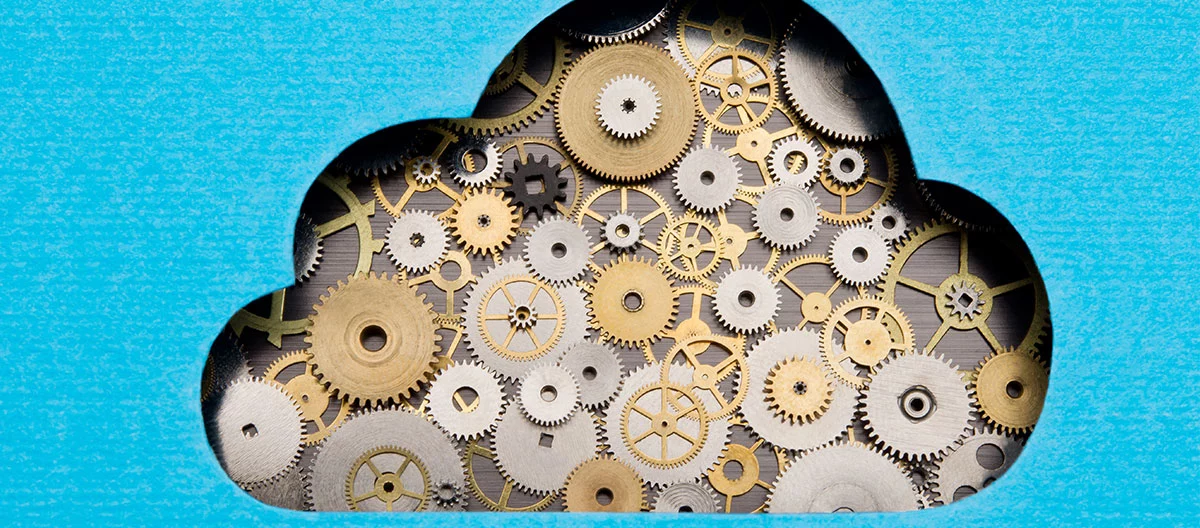
Choosing Your Hosting Option
The language you use to build your app, including the platform and back-end services that support it, will narrow down your choice of hosting solutions for the web development stack.
However, there will still be a plethora of hosting options available. These days, one of the cloud hosting vendors like AWS, Azure, or Google Cloud will likely come up as an early contender in the discussion.
When making a hosting decision, it is important to realize that hosting is more than just the hardware server your app will live on. The cloud also offers many services that your application may use. These include sending emails, directory services, sending push notifications, analytics, and more.
At SOLTECH, we have over 25 years of experience helping organizations like yours meet their technology needs. From building web development stacks to full app development, we’re here to bring your software vision to life. Contact us to learn more.
FAQ’s
How do I choose a tech stack?
To choose the best tech stack for your project, you’ll want to first define your requirements. This will guide you in choosing the foundation, front-end framework, and back-end framework.
What is currently the best tech stack?
The best tech stack will be dependent on your project’s unique needs. For example, WordPress would be a good choice if you’re building an application from a pre-existing platform.
What are the key components of a tech stack for web development?
The key components of a tech stack for web development include front-end technologies such as HTML, CSS, JavaScript, and frameworks like React, Angular, or Vue.js that are used to create the user interface. Back-end technologies involve server-side languages like Python, Ruby, Java, and Node.js along with frameworks such as Django, Rails, or Express that handle the application logic, user authentication, and database interactions. Database technologies include relational databases like MySQL and PostgreSQL, or NoSQL options like MongoDB. Server and hosting technologies can involve web servers such as Apache or Nginx and cloud services like AWS, Azure, or Google Cloud Platform. Additionally, DevOps tools like Docker, Kubernetes, Jenkins, and Git support the automation of deployment, scaling, and monitoring processes.
How do I keep my tech stack up-to-date with evolving technologies?
Keeping a tech stack up-to-date involves conducting regular audits to review the effectiveness of current technologies and checking for updates or end-of-life notifications. Continuous learning and training and staying up to day with new trends and technologies. Implementing updates gradually, focusing on one component at a time, helps manage risks while ensuring system stability. Employing flexible and modular architectures like microservices also makes the system easier to update and maintain.
What are the advantages of using a modern tech stack over legacy technologies?
Using a modern tech stack offers improved performance and efficiency due to optimizations in newer software and hardware. Modern technologies typically include enhanced security features that protect against current threats and receive regular updates. They also increase developer productivity through features like automated testing, better integration capabilities, and efficient debugging tools. Modern stacks are designed to scale more easily, accommodating growth smoothly and supporting scalability with features that handle increased loads and data efficiently.
What role does scalability play in choosing a tech stack for web development?
Scalability is essential in choosing a tech stack as it ensures the application can handle growth in users and data without performance degradation. A scalable tech stack accommodates future growth and maintains performance under increasing loads, helping manage costs effectively by using resources efficiently. It also provides flexibility to expand, allowing for the addition of new features and services without significant reconfigurations. Selecting a scalable tech stack from the beginning helps in building a robust, responsive, and reliable application that supports long-term business goals and avoids the need for costly redevelopment as the application grows.
Thayer Tate
Chief Technology Officer Thayer is the Chief Technology Officer at SOLTECH, bringing over 20 years of experience in technology and consulting to his role. Throughout his career, Thayer has focused on successfully implementing and delivering projects of all sizes. He began his journey in the technology industry with renowned consulting firms like PricewaterhouseCoopers and IBM, where he gained valuable insights into handling complex challenges faced by large enterprises and developed detailed implementation methodologies.
Thayer is the Chief Technology Officer at SOLTECH, bringing over 20 years of experience in technology and consulting to his role. Throughout his career, Thayer has focused on successfully implementing and delivering projects of all sizes. He began his journey in the technology industry with renowned consulting firms like PricewaterhouseCoopers and IBM, where he gained valuable insights into handling complex challenges faced by large enterprises and developed detailed implementation methodologies.
Thayer’s expertise expanded as he obtained his Project Management Professional (PMP) certification and joined SOLTECH, an Atlanta-based technology firm specializing in custom software development, Technology Consulting and IT staffing. During his tenure at SOLTECH, Thayer honed his skills by managing the design and development of numerous projects, eventually assuming executive responsibility for leading the technical direction of SOLTECH’s software solutions.
As a thought leader and industry expert, Thayer writes articles on technology strategy and planning, software development, project implementation, and technology integration. Thayer’s aim is to empower readers with practical insights and actionable advice based on his extensive experience.