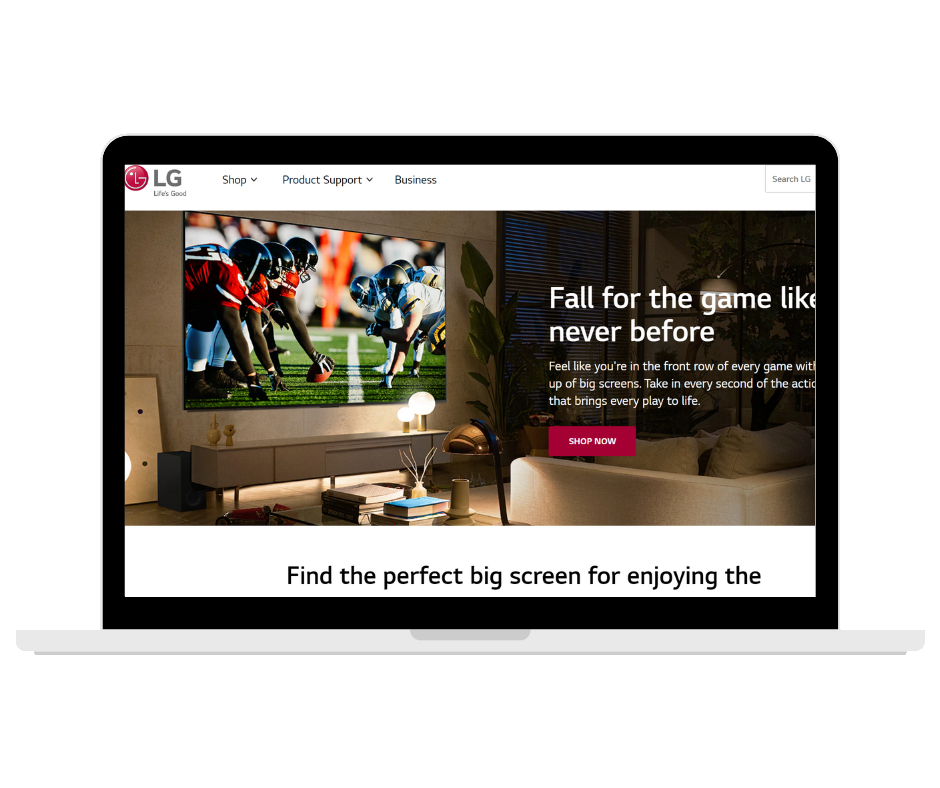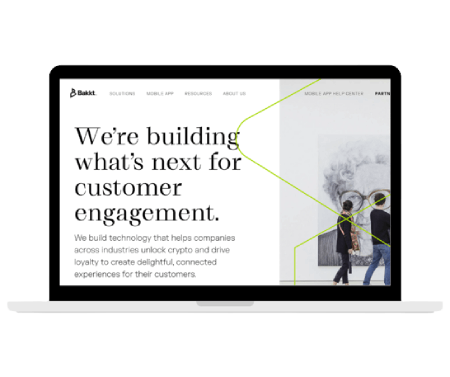DO YOU NEED HELP BUILDING A SOFTWARE APPLICATION OR STAFFING YOUR TECHNICAL TEAM?
Whether you need to outsource your project or hire skilled technology professionals, SOLTECH can help. As a leading software development company originally headquartered in Atlanta, we have more than 25 years of experience in helping our clients succeed.
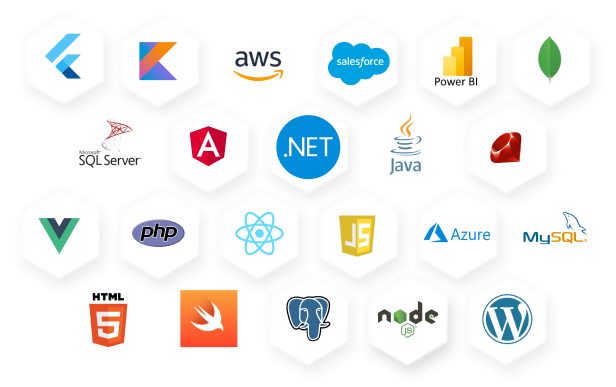
Software Development Solutions
Our software projects are centered around helping our customers find technology solutions for their business. As an Atlanta-based custom software development company, with a national presence we build partnerships with innovative businesses to develop custom software applications, products, platforms, and services.
IT Staffing Solutions
We’re more than only a software development company. We help our clients find the best resources for their needs through our customized IT Staffing approach as well. Whether you need permanent employees, temporary to permanent placements, or contract workers, we can help with your software development staffing.
0
0years in business
0
0number of
clients
0
0projects
completed
0
0number of
staffing engagements
LEARNING CENTER
TELL US ABOUT YOUR IT NEEDS
Whether you need to outsource your custom software development or hire technical professionals, we will help you successfully execute your project. As a leader among software development companies in Atlanta and across the US, we offer innovative, customized software development services.
We cover the technology part so that you can focus on your business.
OUR SOFTWARE PARTNERS




CONTACT US