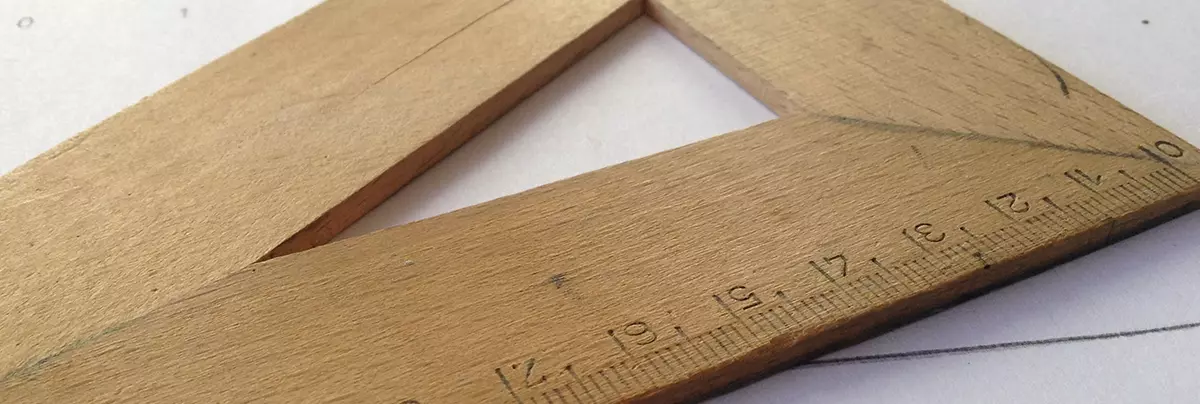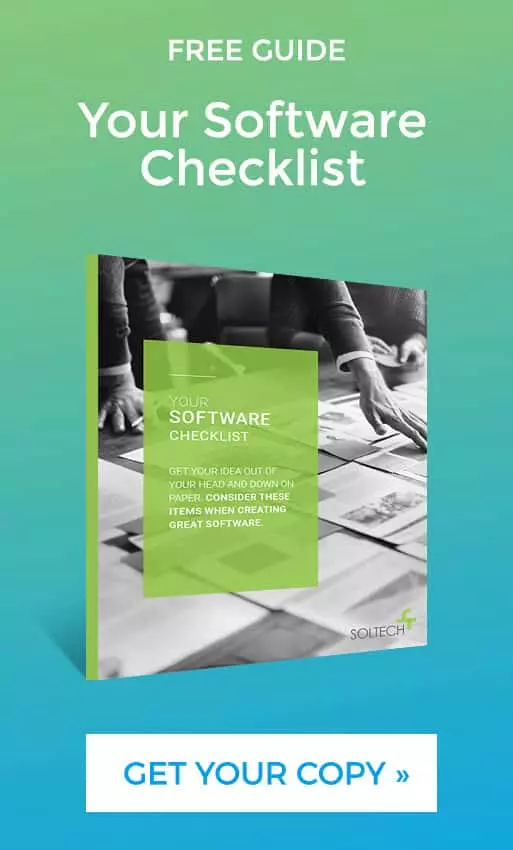How To Create A Realistic Software Budget
By Ann Mooney
When you buy a house, you can start out by driving through neighborhoods that appeal to you, and compare what you see to the asking prices of the homes for sale. With this information, it is easy to establish a budget for the house you want to buy that is in the range of what you can afford.
Unfortunately, when it comes to software, there is no “neighborhood of apps” to drive through. Software is intangible, and it can be built in a variety of ways with a variety of technologies. What may look simple on the outside may be incredibly complex on the inside, and what looks complicated on the outside may, in fact, be simple.
In this article, I will walk you through a few simple steps to create a solid software budget. Ready to do a little work? Let’s go!
Step 1: Get Your Ideas Down On Paper
Initially, you won’t have much in the way of a software design or requirements and that is ok. But you do need to put your software vision down on paper so that you can consistently share it. We’ve created a checklist that is available at the bottom of this article to help.
When you begin to write down your ideas, think about your Whos and Whys. Who is using this app? Why do you want to do this project? Why does it matter to your users? Why does it matter to your employees? Why does it matter to your business?
Next, write down your success criteria. If the software accomplished x, y, and z, it would be a home run for us. What is your x, y, and z?
Most people want to rush to drawing screens and picking the fonts and colors. Visuals are always great, but they won’t capture your purpose and success criteria as effectively as words will.
Step 2: Ask For Software Budget Estimates
Take your written documentation and ask local software firms to give you an estimate. Some companies will want to have a follow-up call or see you. Some will want to do a full design first.
If you are early on in your project and are just looking for a budget figure, let them know this, but ask them to qualify any numbers they give you. Your goal is to get different descriptions of ‘neighborhoods’ along with their asking price. Just as there are many different ways to build a 4 bed, 2.5 bath house with a basement and a yard, there are many different ways to build software.
Step 3: Compare Apples With Oranges
This step is critical, and one that many clients completely miss. The estimates you have received are not standardized. This is just a simple fact. You will not be able to compare the cost of estimate A with the cost of estimate B and go with the cheapest. One might be for a condo in Manhattan and the other for a lake house.
Try to understand what each estimate is proposing to build. Are they writing a custom application from scratch? Are they leveraging an existing platform like WordPress or Sharepoint or Salesforce? Or are they using a home-grown product to aid in the development? Are they outsourcing or off-shoring the work?
If you have asked for a rough estimate, you may receive very little detail. Try asking how many hours are they proposing the work will take, and what is included in those hours? Then ask them to put in their own words, what the software is that they are building for you.
Step 4: Pick Your Software Neighborhood & Budget
Once you have a description of the software being proposed and the cost, you get to do the hard part. You get to pick the software neighborhood you want and the budget that goes along with it.
You may want to invest heavily in design, look and feel, security, auditing, compliance, high-performance, high-availability, high-transaction volume processing, 3rd party integrations, web, mobile phone, and tablet user interfaces, or you may not.
But having done your research, you know your priorities and how those priorities impact the cost of software and your newly chosen budget.
For over 20 years, SOLTECH has helped individuals and companies create great custom software that begins with a realistic budget and ends with a great return on investment.
The Checklist For Sharing Your Software Vision
Before you get started in developing your software app, your thoughts and ideas should be clarified and written down so they can be consistently and easily shared and understood. To help you get started on the right foot, we have created a checklist.
You can grab a copy of that checklist below and share it with your team!
Ann Mooney
Director of Business Development Ann Mooney is the Director of Business Development at SOLTECH, and has over 30 years in Sales and Account Management in the Technology, Telecommunications, and Medical Industries. Ann’s key specialties are building long-term business relationships, results-driven sales, and account management.
Ann Mooney is the Director of Business Development at SOLTECH, and has over 30 years in Sales and Account Management in the Technology, Telecommunications, and Medical Industries. Ann’s key specialties are building long-term business relationships, results-driven sales, and account management.
Ann joined SOLTECH in 2016, she works directly with SOLTECH’s clients to help find them the best technology solutions for their business. Ann utilizes her strategic leadership and proactive problem-solving skills to continually grow SOLTECH’s business and ensure excellent customer service.
With her years of experience in the technology industry, Ann likes to share her expertise to educate her audience on the enhancement of workplace productivity and growth through software solutions in her articles. Her insights offer advice on important considerations for creating custom software, including initial steps, development costs, and timelines, as well as the advantages of collaborating with a skilled software development team.