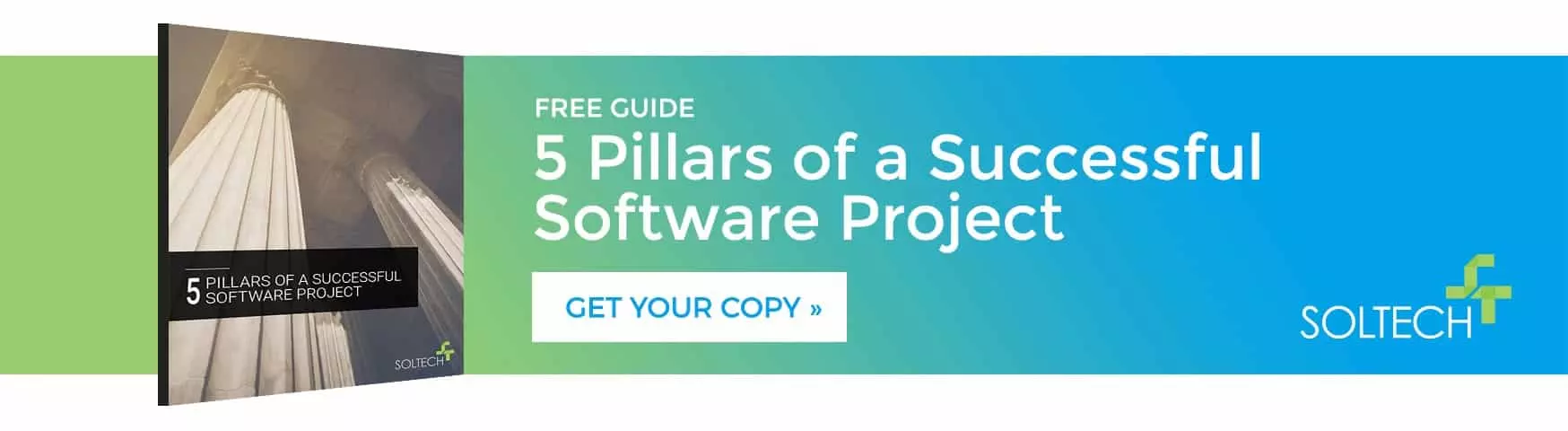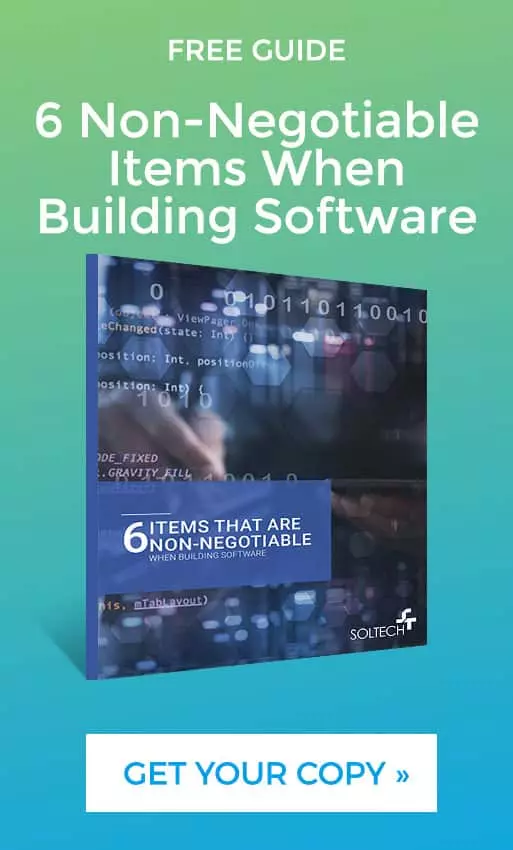HTML 5: What is it and Why use it?
By SOLTECH
Throughout my career, I have worked with various versions of HTML, starting with HTML 4 (introduced in 1997) and XHTML 1.0 (released in 2000). For over a decade, these standards shaped web development. Then, in 2009, HTML 5 emerged, bringing a new wave of features and capabilities that transformed how websites and applications are built.
Today, HTML5 is fully integrated into the fabric of the web, yet I still encounter misconceptions about what it truly is. While many assume it’s just a markup language, HTML5 is much more—it’s a foundation for interactive, multimedia-rich, and high-performance web applications, eliminating the need for outdated plugins and workarounds.
As the web continues to evolve, understanding HTML5 remains essential for developers, designers, and businesses looking to stay ahead in an ever-changing digital landscape.
What HTML 5 is Not
HTML 5 is not one big thing
Just like an update to old software, HTML 5 is not a total replacement to HTML 4 and XHTML, but rather a number of added new features.
HTML 5 is not mobile specific
HTML 5 may aid mobile development, but is generalized to any web browser. HTML 5 is for web, not mobile.
HTML5 is not “responsive design”
Responsive design is a technique which assures a website adapts it’s layout and features on both desktop computers to mobile devices. Many merge the concept of responsive design into HTML 5, but this is not what HTML 5 is.
What HTML 5 Is
HTML 5 is the latest version of HTML with focus on making the web more meaningful, consistent across browsers, and support for the latest media. HTML 5 encompasses a long list of new capabilities to HTML and is not one thing, but a number of technologies working together such as Javascript, CSS3, and HTML elements. It is true that HTML 5 was built with mobile in mind, but mobile is not the only focus. The main focus with HTML 5 was to make the web better for everyone involved, from developer to end-user.
So let’s take a look at the top features of HTML 5 which will make websites better. (not listed by importance)
Better Semantics
The web will make more sense at least semantically speaking with HTML 5. New tags have been added such as article, header, section, nav, and footer that will allow screen readers to read website content easier and more consistently
Video
This feature was made popular by Steve Jobs not supporting Flash on iOS devices. This feature is critical for Apple devices to play videos on websites.
Files
HTML 5 will allow you to import files from your desktop/device, create new files, edit existing files, store files locally, and publish files back to the web (Google IO, 2011)
Graphics/3D
HTML now supports SVG(scalable vector graphics) and 3D graphics, not many graphics on sites can be created with code rather than creating graphics in Photoshop. Look for charts other dynamic data to represented in much cooler ways.
Local Storage
The will allow users to surf a website without being online. This will be great for apps where a user can make edits to a file or change their settings while offline, and then sync to the website once they are back online with an internet connection.
Performance
The web will be faster with HTML 5 due to local storage and “web workers” which will allow multiple scripts to run at once without freezing the website while they run. This will make sites with complex interactions using heavy Javascript run considerably faster.
CSS3
Too much to go in-depth on, but here are some of the new features:
WebFonts
Now you won’t be looking at Arial and Times or an image replacement for text.
Transitions
Native animations built into the browser; smoother fades and slides coming your way. This will be very interesting on some sites and very annoying on others.
many more…
Geolocation
You will be seeing an alert popup in your browser more often in the future which reads “Would you like to share your location with www.sitename.com?” This will allow your lat/long location to be sent to the site for use on targeted deals, nearest store locations, and other uses that will enhance the web experience.
Is HTML 5 Fully Supported?
The Current State of HTML5
HTML5 has been the official standard for web development for over a decade, having been finalized and standardized by the W3C in 2014. Since then, it has become fully supported across all modern browsers, including Chrome, Firefox, Safari, Edge, and Opera, as well as mobile browsers.
HTML5 is the foundation of modern web development, enabling features like native video and audio support, the canvas API for graphics rendering, geolocation, local storage, and progressive web app (PWA) capabilities. Web developers no longer need to rely on outdated plugins like Flash, as HTML5 provides powerful, built-in alternatives.
With continuous updates and improvements, HTML5 remains fully supported and continues to evolve alongside emerging web technologies, ensuring a seamless experience for developers and users alike.
Why Use HTML5?
Simply put, HTML5 is the backbone of modern web development—it has been the standard for years, and there is no viable alternative. All major desktop and mobile browsers fully support HTML5, making it the go-to technology for building fast, interactive, and engaging web experiences.
By now, most websites have already embraced HTML5 to leverage its powerful features, including native multimedia support (audio & video), offline storage, responsive design elements, and advanced graphics rendering via the canvas API. Web technologies like Progressive Web Apps (PWAs) and WebAssembly (WASM) also rely on HTML5 as a core component, ensuring that web applications perform at near-native speeds.
If your website is still relying on outdated technologies, now is the time to modernize. Implementing HTML5’s capabilities can enhance user experience, improve SEO, boost accessibility, and increase site performance—all of which are essential in today’s digital-first world.
It’s no longer about whether you should use HTML5—it’s about how well you’re using it to create innovative, high-performing web applications that keep users engaged and coming back.