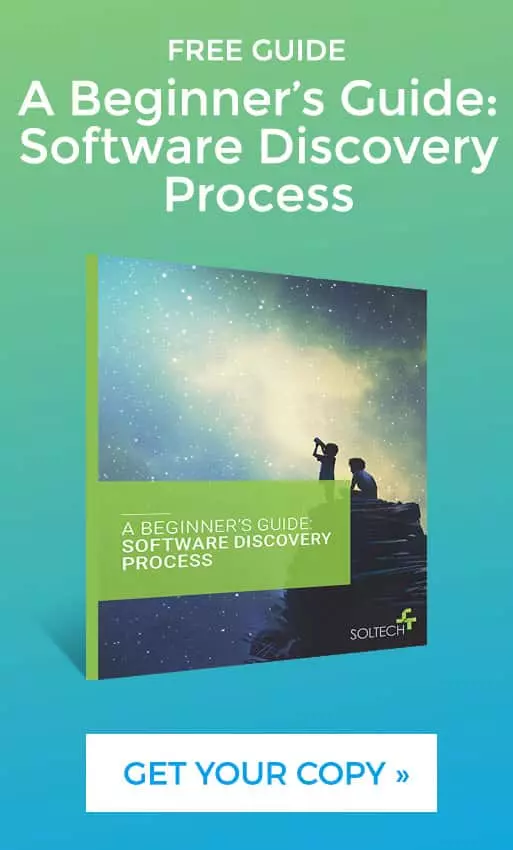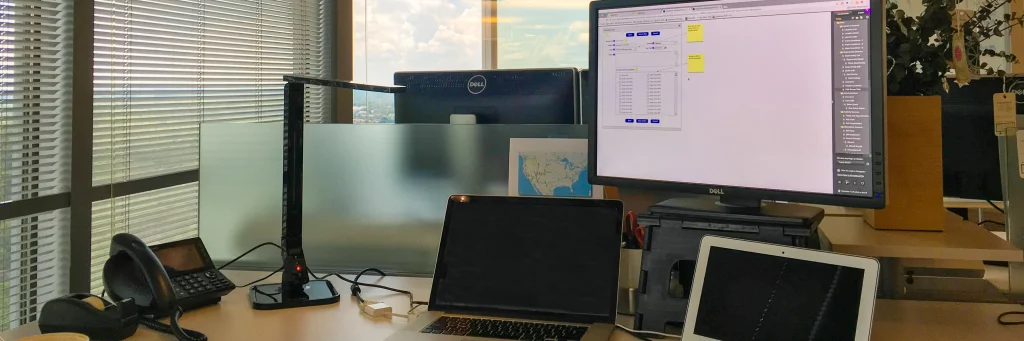
What Is Wireframing?
By SOLTECH
In software, wireframing is a way to quickly visualize the user interface of an application during the design phases. The purpose behind wireframes is to allow a software team to visually explore different ideas easily and cheaply before deciding on a final design that will be coded.
The Look of Wireframes
It’s important to understand the distinction between UI wireframes and design comps. While wireframes focus on the structure and functionality of a user interface, design comps bring those ideas to life with detailed visual elements.
In many ways, wireframes are like the blueprint of your application. They focuses on the functional aspects of software and not the look and feel. Because of this, you may be surprised at the simplicity of wireframes. Some look like hand drawn sketches and others are simple boxes and text. This is on purpose.
When you are at the wireframing stage of software design, you are just starting to shape how the future application will work as a whole. Your goal is to focus on the features, functions, and workflow of the application first. These are foundational to building great software.
A Focus on Features
Another reason to focus on the features and functions first is that it is easy to get distracted with colors, fonts, image placement and verbiage during the early stages of design. You may be attracted to one design because of it’s colors and wow factor, while paying less attention to how the application will be used by your intended audience. Because of this, it is often a good idea to focus on the branding and creative elements of your application after the functional design of the screens is complete.
Wireframing normally involves depicting:
- How each screen is laid out
- The fields on each screen
- Whether they are required, optional, or different by user group
- How a user transitions from screen to screen
- The navigation of the system
With these foundational elements documented in wireframes, you will be able to visualize the future application, get feedback and try out new ideas until you have the final design you want.
Because it is much cheaper to make changes on on a wireframe than in code, wireframing keeps you focused on what matters most at this stage in your software design. This is to quickly and cheaply arrive at your final design through exploring ideas, seeing how they work, getting feedback, iterating and refining until you have the design you love.
If you are interested in wireframing, there are many wireframe tools available for you to try. Our favorites include Mockflow, Balsamiq, Axure, and Visio.
FAQ on Wireframes
Q: How to Build a Wireframe?
A: Building a wireframe involves creating a visual guide that represents the skeletal framework of a website or application. Here’s how to do it:
- Understand User Needs and Objectives: Start by gathering information about the user’s needs, business objectives, and the content that will be presented. This will inform the structure of your wireframe.
- Sketch the Layout: Begin with rough sketches on paper or a whiteboard to outline the basic structure, including the placement of headers, footers, navigation, and content areas.
- Choose a Wireframing Tool: There are various tools available for creating digital wireframes, such as Sketch, Figma, Adobe XD, or even simple tools like Balsamiq.
- Create the Wireframe: Begin by laying out the key elements of each page. Focus on positioning and functionality without worrying about colors, images, or detailed design elements. Keep it simple, using boxes, lines, and placeholder text to represent content and functionality.
- Define Interaction: Incorporate elements that indicate how users will interact with the interface, such as buttons, links, and input fields. This helps in understanding the flow of the user experience.
- Review and Iterate: Share the wireframe with stakeholders and gather feedback. Make necessary adjustments to improve clarity, functionality, and usability.
- Refine the Wireframe: Once feedback has been incorporated, refine the wireframe to a more polished version, ready for the next stages of the design process.
Q: Are Prototypes, Wireframes, and Mockups the Same?
A: No, prototypes, wireframes, and mockups are not the same, though they are all essential tools in the design process.
- Wireframes are basic, low-fidelity representations of a website or app’s layout, focusing on structure and functionality without detailed design elements.
- Mockups are more detailed and high-fidelity versions of wireframes that include visual design elements like colors, typography, and images. They give a clearer picture of what the final product will look like.
- Prototypes are interactive versions of mockups or wireframes that allow users to experience the flow and functionality of the application. Prototypes are used for testing and refining user interactions before development begins.
Each of these tools serves a different purpose and is used at various stages of the design process.
Q: Is Wireframing Part of UX or UI?
A: Wireframing is primarily a part of the UX (User Experience) design process. It focuses on the structure and layout of content and functionality, ensuring that the user’s journey through the application is logical and effective. While wireframing touches on aspects of UI (User Interface) by defining the placement of elements, its main purpose is to organize and optimize the user experience, making it a fundamental UX activity.
The Checklist For Sharing Your Software Vision
Before you start developing your software app, clarify and write down your thoughts and ideas so they can be consistently and easily shared and understood. To help you get started on the right foot, we have created a checklist.