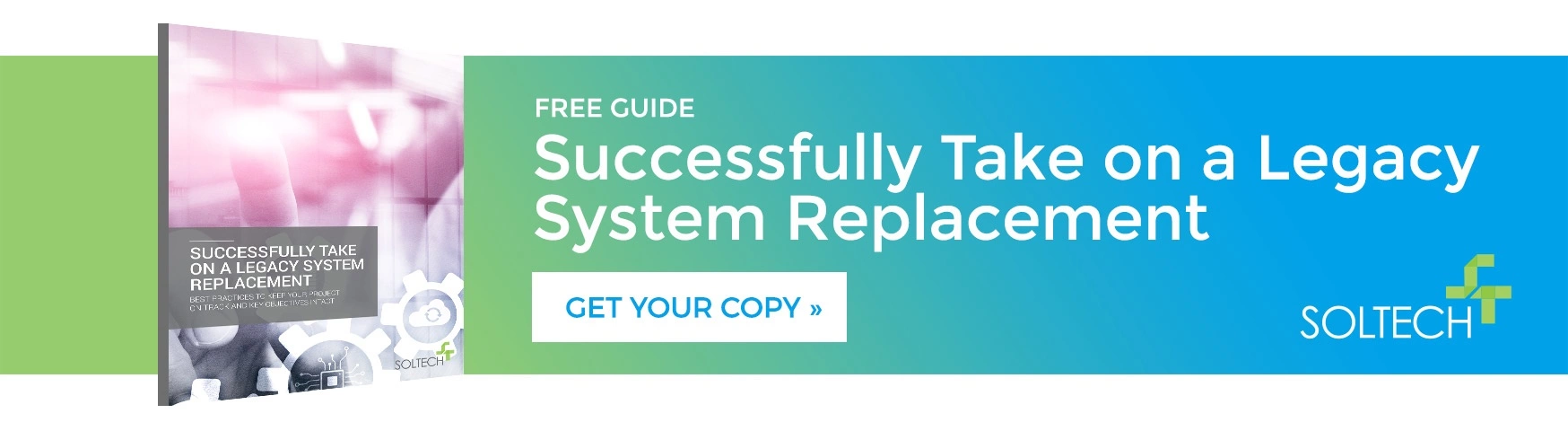Will My Application Be Secure in the Cloud? Things to Consider For the Best Cloud Security
By SOLTECH
Every day we hear stories of accounts being hacked. From email and social media accounts to credit card information obtained from major retailers, it’s no wonder cloud security is a hot topic.
So, how can you be sure that your application will be secure in the cloud? This is a question we are asked all the time here at SOLTECH. We understand your concern and why you may be worried about cloud security. However, if you take the right precautions, then yes, your app will be secure in the cloud. If you don’t, you run the risk of a breach and your app being on the nightly news.
The fact that you’re asking the question is a good thing, because security is all about awareness of the risks you’re taking.
To draw a parallel, if you drive an expensive car, you’re probably aware that it’s at higher risk of being burglarized. You’re likely conscientious about where you park it and making sure it is locked. You also know to not leave any valuables in plain sight inside it.
Cloud Security
Having an app in the cloud is like parking your car in a high-crime neighborhood. There are criminals and pranksters all over the internet that will take advantage of whatever opportunities they can find.
If you have to park your car somewhere dangerous, you ought to take precautions to keep it secure. And the more expensive the car, the more motivated the criminals are to break in, so you’ll need to take more precautions to secure it.
Securing Your Application, Data and Servers
Securing your app in the cloud is the same thing as securing your car. You have to assess how valuable your stuff is to a criminal or prankster.
This includes not just your app, but your servers and your data as well. If your app hosts information about your chain of car repair shops with news about ongoing promotions, that’s not nearly as valuable to hackers as a site that holds credit card information or personal health data.
The more valuable your data, the more precautions you should take.
5 best cloud security best practices
In today’s digital landscape, securing applications in the cloud is paramount. Cloud environments, while offering unparalleled flexibility and scalability, also present unique security challenges. To safeguard your app in the cloud, consider implementing these five best practices:
1. Creating Strong Passwords
A fundamental yet often overlooked aspect of cloud security is the creation of strong passwords. Ensuring that your passwords are robust can significantly deter unauthorized access. For any valuable accounts, including your hosting account, servers, administrative access to your application, and your email account, a strong password is essential.
A strong password should incorporate both upper and lower case letters, numbers, and be at least fifteen characters long. Special characters, while beneficial, are not mandatory if the password is sufficiently lengthy. The key is to create a password that is hard to guess but easy for you to remember.
2. Using Multifactor Authentication (MFA)
Multifactor Authentication (MFA) adds an extra layer of security beyond just a password. It involves a second form of verification, such as a smartphone app generating a code, a text message sent to your phone, or a USB security key. When logging into your hosting account or application, you provide both your password and the additional verification code. This method significantly reduces the likelihood of unauthorized access, as it requires possession of both your password and the MFA device.
3. Regularly Updating and Patching Systems
Keeping your software and systems up to date is crucial in protecting against vulnerabilities. Regularly apply security patches and updates to your operating systems, applications, and any third-party services you use. Cybercriminals often exploit known vulnerabilities in outdated software, so staying current can mitigate this risk. Automating updates wherever possible ensures that you don’t miss critical patches.
4. Implementing Strong Access Controls
Controlling who has access to your cloud environment is another critical security measure. Implement the principle of least privilege (PoLP), which means giving users only the access they need to perform their job functions. Use role-based access control (RBAC) to manage permissions effectively and ensure that administrative privileges are restricted to those who absolutely need them. Regularly review and update access permissions to account for changes in roles and responsibilities.
5. Encrypting Data
Data encryption is a vital practice for securing information both in transit and at rest. Encrypting data in transit protects it from being intercepted during transmission, while encryption at rest ensures that data stored in the cloud remains secure even if physical devices are compromised. Use robust encryption protocols and manage your encryption keys securely. Many cloud providers offer built-in encryption services, making it easier to implement this crucial security measure.
By implementing these cloud security best practices, you can significantly reduce the risk of unauthorized access and data breaches, ensuring that your application and its data remain secure in the cloud.
What Should I Backup and How Often?
What should you back up? Everything. Back up your servers, your data, your application code – backup everything you want to keep, because nothing is indestructible.
In addition, back up often. How often? Daily. While it may seem like a lot of work to do daily backups, it is absolutely worth the extra effort in order to prevent issues down the road.
Accounts and servers can get hacked; hard drives fail; databases crash. Backups will help you recover from these disasters.
Whenever possible, backups should be held off-site, separate from what they are a copy of. For servers in your office, this means storing the backups in another geographic location. For servers under a hosting account, this means copying the backups to another account.
Disasters can hit both physical servers in your office as well as servers virtualized in the cloud. Whether it’s fire, an electrical storm, or online hacking that you’re trying to protect against, you need to move your backups to a separate, isolated location.
Cloud security is not to be taken lightly. With the proper precautions per the suggestions above, you will lower your risks of breaches.