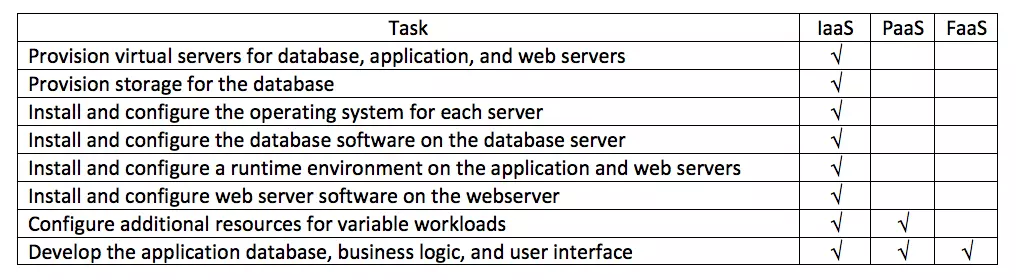How Application Development Differs in the Cloud
By Thayer Tate
Before the cloud, application development and operations required obtaining servers and storage and configuring them with database server software, middleware, runtime environments, etc. Often, network equipment would need to be purchased and configured to connect servers and storage securely.
In the past, hosting often meant purchasing or renting specific server hardware sized to a particular workload based on user traffic to the application. User traffic is difficult to predict and varies considerably based on many factors, including time of day, external events, and time of year, which can all impact user traffic to an application, i.e. Black Friday for a retailer’s eCommerce site. Developers are always asked how much CPU and RAM the unfinished application would need and how many users would use the app concurrently. An organization with multiple applications would constantly juggle how to deploy an app on an existing server they were already paying for without creating issues with the current apps on the server.
The creation of virtualized servers, and later, cloud fabrics, dramatically impacted how developers and organizations approached hosting. This audience was eager and ready for a solution that would change the challenging and expensive proposition of forecasting and maintaining server infrastructure, which was typically overprovisioned to support peak traffic periods.
That was only the beginning. This change began chipping away at the traditional development workflow. As cloud application development services have matured, they have moved beyond virtualized infrastructure and now influence every aspect of the development workflow.
What Is Cloud Application Development?
Cloud application development refers to the process of creating software applications that are designed to run and operate in a cloud environment. Unlike traditional on-premise software, cloud application development platforms leverage the scalable, flexible, and often cost-effective infrastructure provided by cloud service providers such as Amazon Web Services (AWS), Microsoft Azure, and Google Cloud Platform (GCP).
Application development companies created the concept of a cloud in the early days of the web. They adopted a new cloud application development architecture that allowed them to host and manage their application on their users’ behalf, while their users accessed it using a browser. They removed the complexity of managing on-premise infrastructure from their customers.
This method of software delivery is now known as Software as a Service (SaaS). From online banking and brokerage to email and calendaring services like Office 365 and Gmail, SaaS is commonplace today.
Cloud Service Providers, such as Amazon, Microsoft, Google, etc., have greatly expanded Cloud application development service offerings since the early days of SaaS. Let’s review those offerings:
IaaS (Infrastructure as a Service)
Think of IaaS as your on-premise solution—just hosted by someone else. IaaS provides servers, virtual machines, network infrastructure, and storage infrastructure. As SaaS removed the responsibility of managing infrastructure for a particular application, IaaS removes that responsibility for all infrastructure required by an organization. With IaaS, you still manage the server OS, middleware, runtimes, data services, and any applications.
Developing in an IaaS environment is similar to developing applications for an on-premise data center. The only difference is that you will connect outside of your firewall and into the service provider’s data center.
PaaS (Platform as a Service)
PaaS continues to ease the burden of application administration by further managing VMs, middleware, and runtimes. The service provider handles everything except the custom application code you build and data management. You still need to provide resources to be put into and brought out of service as workloads vary.
The PaaS offering from cloud service providers also provides discrete services for:
- Data
- Messaging
- File storage
- Analytics
- Data warehouse
- Orchestration services
- Streaming services
- Security and identity
- Artificial intelligence
- Facial recognition
The service provider manages these PaaS services and you pay for your usage without the associated cost and pain of that management. You can incorporate these services in your applications that, historically, would have been cost-prohibitive to license.
FaaS (Function as a Service)
FaaS, also called serverless computing, further abstracts infrastructure management, instantly scaling application resources in response to real-time events. Serverless computing only runs the software as required by application events. As a fully managed service, server management and capacity planning are provided by the platform while billing is based on resources consumed while the actual code is running. FaaS is ideally suited for microservices-based application development.
Application Development in Traditional On-Premise Architecture vs. Cloud Architecture
Let’s briefly review what it takes to develop and deploy an on-premise web application.
As noted earlier, in an on-premise environment, it was necessary to provide all the storage, servers, network gear, operating systems, database server software, middleware, and runtimes. All of this needed to be installed and configured before the developed application was deployed.
Let’s compare that work to the requirements for each of the cloud application development services: IaaS, PaaS, and FaaS. Note that purchasing hardware is unnecessary for each of the cloud application development services.
Cloud application development in a PaaS and FaaS offering appear very similar, but there are significant differences. PaaS provides managed services for an “always on” application. You have to configure those resources to meet anticipated workloads and you pay for those resources as long as they are in use. With FaaS, you only pay for the compute resources consumed while the application is processing events.
FaaS also offers new application architecture paradigms. Consider a “web” application in the AWS Serverless Application Model (SAM). With SAM, UI resources (HTML, JavaScript, CSS) are hosted on AWS S3. Logic-implementing services called by the UI are implemented in Lambda functions. AWS API Gateway frontends the service calls, invoking the Lambda functions on demand. The Lambda functions use AWS DynamoDB for storage. You have a serverless application that is completely managed, including capacity on demand for the smallest to at-scale workloads.
Although PaaS and FaaS eliminate infrastructure management, they generally offer a narrower feature set than corresponding licensed software in on-premise and IaaS environments. Before moving to PaaS or FaaS, learn the features, their strengths, weaknesses, tooling, and specific methods of integrating them into your solution.
Moreover, some PaaS and FaaS solutions provide a specific toolset for the IDE, debugging, and source control. You gain a high level of abstraction with services that make it easier to build forms, workflows, security, and validations. To fully leverage those features, you need to understand the offering fully.
In other cloud offerings like AWS and Azure, you have access to services that can often seem very similar, if not identical. In those cases, you need to learn the variations to understand which is best for your specific application.
For instance, Azure provides no less than 11 variations of databases. Azure SQL sounds very much like SQL Server hosted on a VM, but they differ in functionality, scalability, and cost. It provides multiple variations of NoSQL databases, each with distinct features and applications.
If you are new to cloud application development and are learning about different cloud offerings, you might be thinking about leveraging different cloud architecture and development opportunities. As you are doing this, think about one or more of the projects you have built. Think about how you can take advantage of that offering if you were to develop your solution again from scratch.
How Do You Develop a Cloud Application?
Cloud application development involves a series of meticulous steps to ensure the final product is robust, scalable, and secure. Here’s a detailed guide to help you understand the process:
- Define Your Requirements
Start by answering the question, “Should I move my business to the cloud?” Then, clearly define the business objectives and requirements of your cloud application. Identify the core functionalities, user roles, data flow, and security needs.
- Choose the Right Cloud Provider
Selecting an appropriate cloud provider is crucial. Evaluate providers based on scalability, reliability, cost, ease of migration, and compliance. Popular options include Amazon Web Services (AWS), Microsoft Azure, and Google Cloud Platform (GCP). Consider specific services and tools each provider offers to match your application’s needs.
- Design for the Cloud
Cloud-native applications require a different design approach compared to traditional on-premise applications. Focus on modularity and microservices architecture, which allows individual components to be developed, deployed, and scaled independently. Incorporate API-driven development for seamless integration and interaction between services.
- Implement DevOps Practices
Adopt DevOps methodologies to enhance collaboration between development and operations teams. Utilize continuous integration (CI) and continuous deployment (CD) pipelines to automate testing, building, and deployment processes. This ensures rapid and reliable delivery of updates and new features.
- Prioritize Security
Security in cloud application development is paramount. Implement robust authentication and authorization mechanisms, encrypt data at rest and in transit, and regularly conduct security audits. Utilize security tools and best practices provided by your cloud provider to safeguard your application against threats.
- Optimize for Performance and Scalability
Design your application to leverage the elastic nature of cloud resources. Implement auto-scaling to handle varying loads and ensure high availability. Optimize your application for performance by using appropriate caching mechanisms, load balancing, and efficient database management.
- Monitor and Maintain
Continuous monitoring and maintenance are essential for the ongoing performance and security of your cloud application. Implement logging and monitoring tools to track application health, performance metrics, and potential issues. Regularly update and patch your application to address vulnerabilities and improve functionality.
- Test Thoroughly
Conduct comprehensive testing, including unit tests, integration tests, and performance tests, to ensure your application meets all requirements and performs well under different conditions.
- Collaborate with a Software Development Partner
Cloud application development is a complex endeavor that requires specialized knowledge and expertise. Partnering with SOLTECH can provide you with the technical skills, staffing, and experience needed to navigate the intricacies of cloud application development. Plus, we can help you design, develop, and deploy a high-quality cloud application tailored to your business needs.
Contact us today to develop your own cloud application with the help of SOLTECH’s cloud application development experts.
Thayer Tate
Chief Technology Officer
Thayer’s expertise expanded as he obtained his Project Management Professional (PMP) certification and joined SOLTECH, an Atlanta-based technology firm specializing in custom software development, Technology Consulting and IT staffing. During his tenure at SOLTECH, Thayer honed his skills by managing the design and development of numerous projects, eventually assuming executive responsibility for leading the technical direction of SOLTECH’s software solutions.
As a thought leader and industry expert, Thayer writes articles on technology strategy and planning, software development, project implementation, and technology integration. Thayer’s aim is to empower readers with practical insights and actionable advice based on his extensive experience.