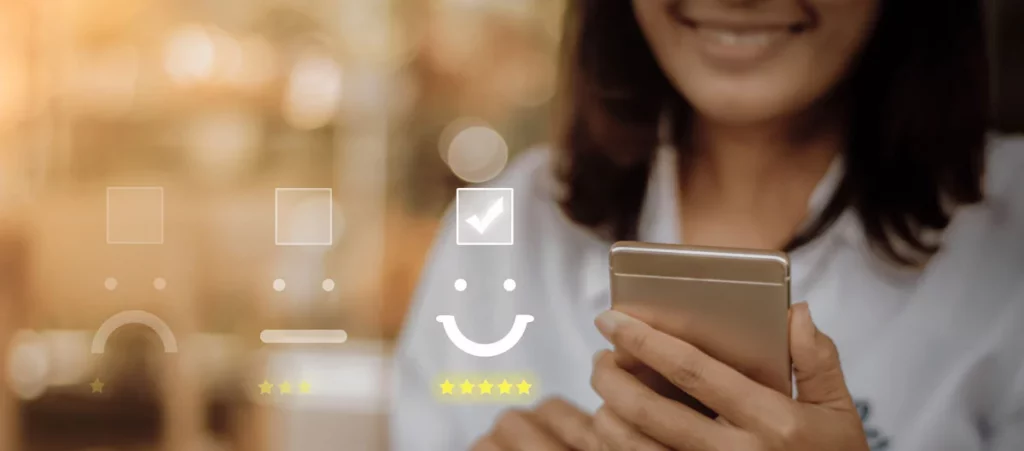A Mobile Website vs. A Mobile App – What’s The Difference?
By SOLTECH
What is the difference between a mobile website and a mobile app? If you are asking yourself this question, don’t worry, you are not the only one. Our SOLTECH client leads often get asked this question. Potential customers call us clearly determined to build an app. However, depending on the requirements and the goal of the project, sometimes an app is not necessary. Enter the mobile website.
For most businesses, delivering content to your user’s mobile devices (phone and/or tablet) is extremely important and the new norm. But, how do you know which direction you need to take? In this article, we provide an overview of mobile websites and mobile apps so you can understand the difference and begin to determine the one that is the best for your business.
Mobile App
A mobile app is not just a website displayed within a mobile browser. It is a separate application that is installed and runs on a mobile device, typically downloaded from platforms like the App Store or Google Play. Examples of popular mobile apps include Waze, Instagram, Facebook, and Evernote.
While it can be confusing because some mobile apps offer similar functionality to their mobile website counterparts, there are still notable differences between the two. For instance, Amazon, Facebook, and Evernote all have mobile apps and mobile websites that provide similar features. However, the experience of using these platforms can vary depending on whether you choose to open the app or access the website through a browser.
Although the content and functionality may be nearly identical, the user experience differs due to the varying capabilities and visual design of mobile websites and apps. Mobile websites are limited by what can be built with web technologies and how they appear within a browser. On the other hand, mobile apps can take advantage of native device features, such as push notifications and GPS, offering a more immersive and personalized experience.
In summary, while mobile apps and mobile websites may offer similar features, they are distinct in terms of how they are accessed and the user experience they provide. Mobile apps are standalone applications that are installed on a device, offering optimized experiences and access to native device capabilities. Mobile websites, on the other hand, offer broader accessibility but are limited in terms of functionality and design.
Mobile Website
A mobile website is not just a website that works well on a mobile device; it’s an essential tool for businesses looking to expand their online presence. With the increasing number of mobile users, having a mobile-friendly website has become crucial for reaching and engaging with your target audience.
When it comes to mobile browsing, user experience is paramount. A mobile website should be seamlessly optimized for smaller screens, making it easy for users to navigate and find the information they need. By implementing responsive design, you ensure that your website adjusts and adapts to different screen sizes, providing a consistent and user-friendly experience across all devices. You can re
Not only does a mobile website enhance user experience, but it also positively impacts your search engine rankings. Search engines like Google prioritize mobile-friendly websites in their search results, rewarding them with higher visibility. This means that having a mobile website can significantly improve your chances of being discovered by potential customers searching for products or services related to your business.
Gone are the days when users had to zoom in and scroll endlessly to view content on a non-responsive website. By embracing mobile optimization, you show your commitment to delivering a seamless browsing experience to your audience. This not only helps in attracting and retaining customers but also boosts your brand reputation.
Mobile App vs. Mobile Website
When looking at the difference between apps and websites, it’s important to consider your specific business needs and goals. A mobile website can generally meet most of your business needs and more. However, there are some limitations compared to mobile apps.
Firstly, a mobile website can only run within a web browser and is restricted to the capabilities of modern web technologies. It also requires an active internet connection. If you want your application to function independently without relying on a browser, then a mobile app is necessary.
Additionally, a mobile website lacks access to the hardware features of a phone. If you need your application to utilize functionalities like GPS or camera, then a mobile app is the way to go.
Mobile apps provide more control over the user’s experience. If you want to create a visually appealing and interactive user interface, or incorporate a lot of graphs and charts, then opting for a mobile app is worth considering.
Understanding the Difference
The choice between a mobile website and a mobile app is crucial for businesses. A mobile website, viewed through a web browser, offers easy access to content and adapts to different screen sizes. On the other hand, a mobile app, installed on mobile devices, provides a unique user experience and access to device hardware.
By collaborating with an experienced software development team like SOLTECH, you can receive expert guidance and make an informed decision about whether a mobile website or a mobile app is the best fit for your company’s objectives. Our knowledge and insights will ensure that you build the right solution to meet your business goals effectively.
If you’re still uncertain about whether a mobile app vs responsive website is the better choice for you, don’t hesitate to reach out to us. Contact us with your ideas, and we’ll be happy to provide guidance on which option makes the most sense for you and your business.
To help you get started on the right foot, we have created a checklist.