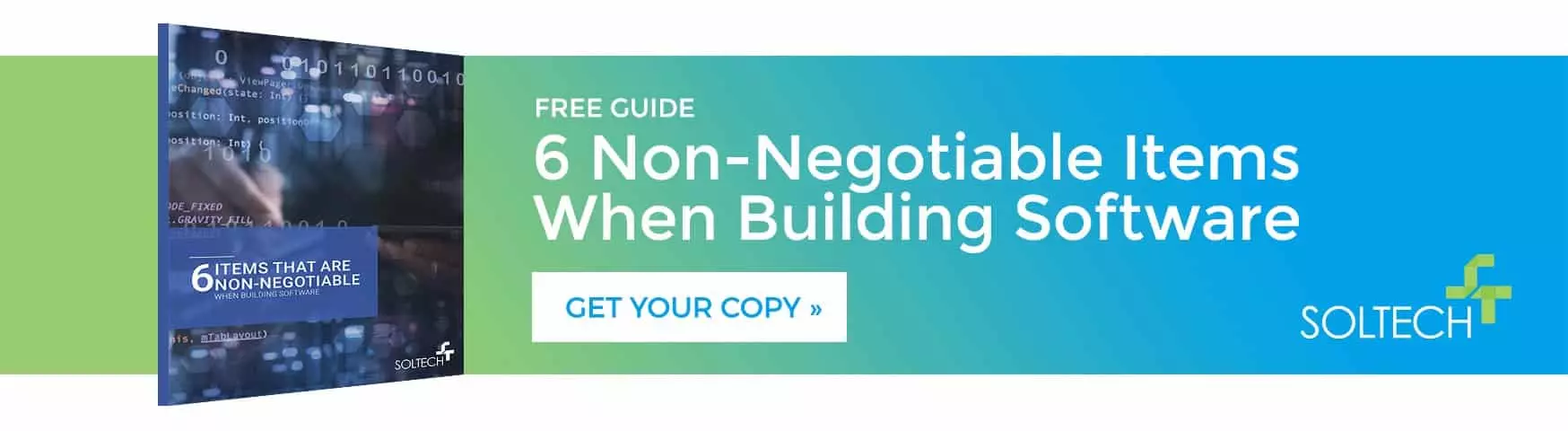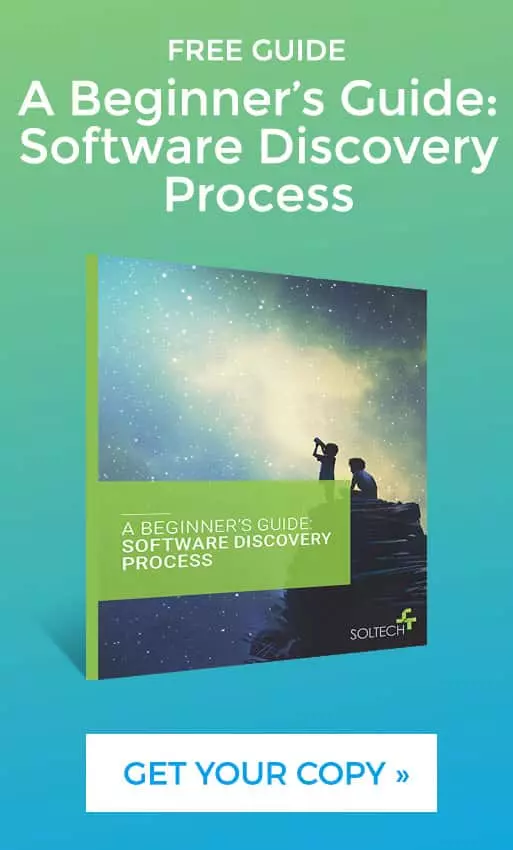Database Reports: Why Your App Needs Its Own Warehouse
By Thayer Tate
When building an app, reporting isn’t always the first priority. Teams are focused on core features, user experience, and getting to market. But as your platform grows, how you handle reporting can significantly impact performance, scalability, and reliability.
It’s common for early-stage applications to run reports directly from the application database (also called the transactional or operational database). 58% of organizations still analyze some operational data directly on their production systems. Over time, this setup can create bottlenecks, slow down your app, and lead to frustrating user experiences. If an app is too slow, 70% of users will switch away from it.
In this article, we’ll break down:
- Why database reports on your app’s primary database can cause issues
- What those issues look like as your system scales
- How introducing a separate reporting database can solve these challenges and set your app up for long-term success
What Are Database Reports?
Database reports are real-time summaries of your app’s data designed to help you see what’s going on behind the scenes without digging through code or spreadsheets.
Database reports pull live data straight from your app’s backend and present it in a way that’s easy to understand and ready to act on.
Database reports can:
- Show current user activity, sales trends, system performance, or operational bottlenecks that are updated as the data changes
- Transform raw data into meaningful insights
- Run automatically so you don’t have to manually pull or update data
Why Are Database Reports Important?
Database reports provide a direct line to the truth about what’s happening inside your app.
- They make your data usable and easily digestible
- They support real-time decision-making based on the latest information
- They reduce reliance on technical teams such as engineers
- They build trust in your data by directly pulling from one source of truth
What Types of Data Can Be Included in Database Reports?
Here are just a few types of data commonly included in database reports:
User Data
Track who’s using your app, how often, and what they’re doing. This can include new vs. returning users, login frequency, feature adoption, and churn risk indicators.
Transactional Data
Monitor purchases, subscriptions, or any other meaningful interactions. This can include sales volume over time, average order value, subscription lifecycle metrics, and refund or chargeback rates.
Operational Data
Understand how your systems and services perform behind the scenes by looking at app uptime and error rates, queue or job processing times, load and performance metrics, and API usage and response times.
Customer Engagement
Evaluate how users interact with your platform or team with support ticket volume and resolution times, survey responses or NPS scores, email open/click-through rates, and in-app behavior trends.
Financial Data
Keep a pulse on revenue, expenses, and overall business health. Check whether invoices are sent and paid, revenue earned by product or region, forecasted vs. actual earnings, and budget vs. spend tracking.
How Are Database Reports Generated?
Here’s a simplified look at how generating database reports works:
- Define the Question You Want to Answer: Are you trying to track user growth? Spot performance issues? Understand revenue trends? Know the why behind the report to shape what data you need and how to present it.
- Write or Configure a Query: Queries are instructions that tell your database what data to retrieve. Developers and analysts typically write SQL queries to define these rules. Many modern tools offer visual query builders so non-technical users can generate reports, too
- Fetch and Process the Data: Once the query runs, the system pulls matching data from your database. This can include additional steps such as formatting numbers and dates, filtering out incomplete or irrelevant entries, and combining results from multiple tables or data sources.
- Visualize the Results: The data is then displayed in a format that’s easy to digest, such as a dashboard, table, chart, graph, or exportable report (PDF, CSV, Excel).
Done right, this process happens automatically. Once a report is built, it can refresh on a schedule or in real-time and give your team instant access to the data that drives your business forward.
Why Your Reporting Solution News Its Own Database
It Can Slow Your Application’s Performance
Your application’s primary (or transactional) database is built to handle real-time user activity. It’s constantly writing and retrieving data through logging in users, processing payments, and updating records.
But when your reporting system pulls large volumes of that same data at once, it competes with your app’s core functions, often leading to slow load times.
Think of it like this: if your app and your reports are tugging on the same rope, eventually, no one wins. As your user base and data volume grow, this shared setup becomes more fragile, and both performance and user experience start to suffer.
It Forces You to Store More Data Than You Need
Reporting and application logic have very different data needs.
Your app typically runs on current or near-real-time data, like what a user just purchased, what content they accessed, and what task they completed. Reports, on the other hand, often rely on historical data, trends, and aggregated metrics over time.
To support reporting on the same database, teams often end up storing older data that the app doesn’t actually need, causing your database to balloon over time. This can lead to:
- Slower queries
- More storage requirements
- Longer backup and restore times
Simply put: running reports on your app’s database means you’re holding onto more than you need and paying for it in performance.
Database Reports Require Complex Queries That Strain the System
Most application databases are normalized to keep data clean and consistent. That’s good for app performance, but not so great for reporting.
To generate a useful report, your system might need to:
- Join multiple tables
- Aggregate and filter values
- Stitch together data from different sources
- Build temporary or nested queries
For example, to show all customer orders over the past 12 months, with totals, payment status, and region, you may need several complex joins just to get started.
These types of queries are difficult to write and maintain, slow to execute on large datasets, and resource-intensive because they pull memory and processing power away from your app.
If these reports are running during peak usage times, they can bog down your entire system, putting both data integrity and user experience at risk.

How to Optimize Database Reports
If your app’s reporting is still running on the transactional database, you have options. Here are options you can use in the short term and long term.
Option 1: Use a Copy of the Transactional Data Base
The most straightforward fix is to run reports off a read-only copy of your transactional database.
This approach helps by:
- Reducing load on your live app database
- Allowing reports to run without disrupting user activity
However, it’s more of a band-aid than a long-term strategy. A duplicate database doesn’t solve:
- Ongoing data growth issues
- The complexity of reporting on normalized tables
- The need for historical snapshots or point-in-time reporting
If your reports are still relying on raw, transactional data structures, this setup will continue to be difficult to scale and difficult to maintain.
Option 2: Create a Data Warehouse
For apps that plan on scaling, building a data warehouse is the best path forward. In fact, 37% of companies have a data warehouse as part of their analytics infrastructure
A data warehouse is a system designed specifically for reporting and analytics. It stores only the data your reports need, in a structure optimized for performance.
Here’s why it works:
- De-normalized by Design: Unlike transactional databases, data warehouses are intentionally de-normalized. This makes it easier to run complex reports without joins, temp tables, or heavy queries.
- Captures Historical Data: Want to see what a customer’s profile looked like on February 2, 2012? A data warehouse can do that. Application databases typically only show the current state, while warehouses let you track how that data has changed over time.
- Separates Workloads: With a warehouse in place, your app focuses on transactions, while reporting happens elsewhere. Each system is free to do what it does best.
To keep the warehouse up to date, organizations use an ETL process, which is short for Extract, Transform, and Load. This system extracts data from your app database, transforms it into a structure that works for reporting, and loads it into the warehouse on a regular schedule.
This creates a clean, efficient data pipeline that powers your reports without interrupting your core application.
What’s Next for Your Database Reports?
Designing a great application isn’t just about the features your users see. It’s also about building a foundation that can scale with them. And reporting is a critical part of that foundation.
Many teams don’t think about database reports until performance starts to slip or stakeholders can’t get the insights they need. But waiting to add a reporting layer, especially one powered by a data warehouse, often leads to higher costs, rushed workarounds, and user frustration.
Through SOLTECH’s data strategy and architecture services, we design systems that not only perform well today but also support the visibility and database reports your team will need tomorrow.
Considering a new app or planning an upgrade? Let’s talk about how a strong data foundation can save you time, resources, and rework down the road.
Before you start building, check out our free guide on what it takes to launch a successful software application—from architecture to execution.
Thayer Tate
Chief Technology Officer Thayer is the Chief Technology Officer at SOLTECH, bringing over 20 years of experience in technology and consulting to his role. Throughout his career, Thayer has focused on successfully implementing and delivering projects of all sizes. He began his journey in the technology industry with renowned consulting firms like PricewaterhouseCoopers and IBM, where he gained valuable insights into handling complex challenges faced by large enterprises and developed detailed implementation methodologies.
Thayer is the Chief Technology Officer at SOLTECH, bringing over 20 years of experience in technology and consulting to his role. Throughout his career, Thayer has focused on successfully implementing and delivering projects of all sizes. He began his journey in the technology industry with renowned consulting firms like PricewaterhouseCoopers and IBM, where he gained valuable insights into handling complex challenges faced by large enterprises and developed detailed implementation methodologies.
Thayer’s expertise expanded as he obtained his Project Management Professional (PMP) certification and joined SOLTECH, an Atlanta-based technology firm specializing in custom software development, Technology Consulting and IT staffing. During his tenure at SOLTECH, Thayer honed his skills by managing the design and development of numerous projects, eventually assuming executive responsibility for leading the technical direction of SOLTECH’s software solutions.
As a thought leader and industry expert, Thayer writes articles on technology strategy and planning, software development, project implementation, and technology integration. Thayer’s aim is to empower readers with practical insights and actionable advice based on his extensive experience.