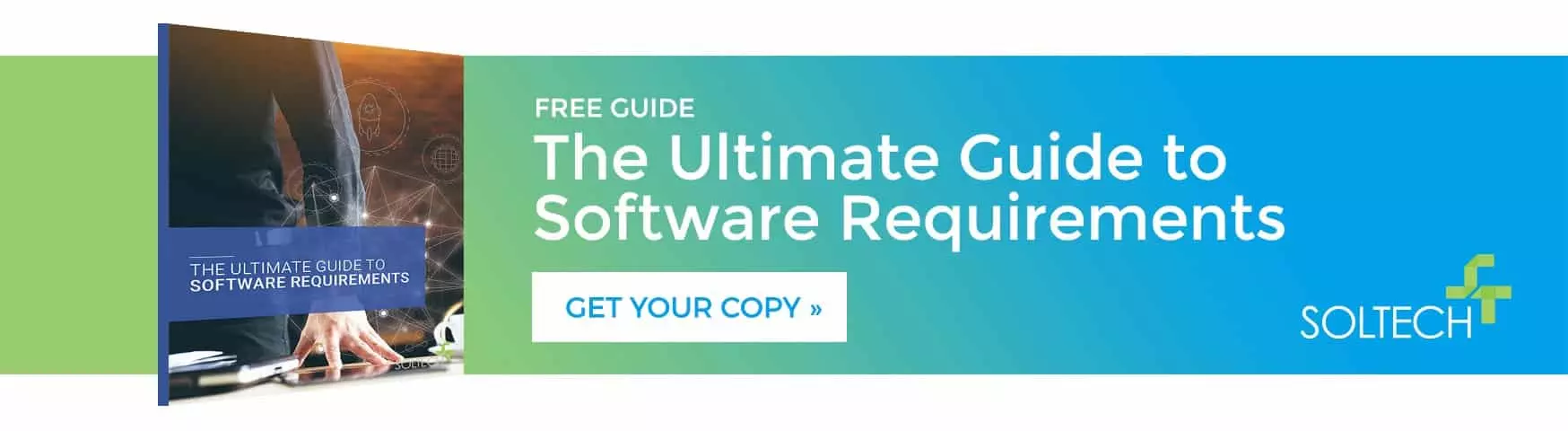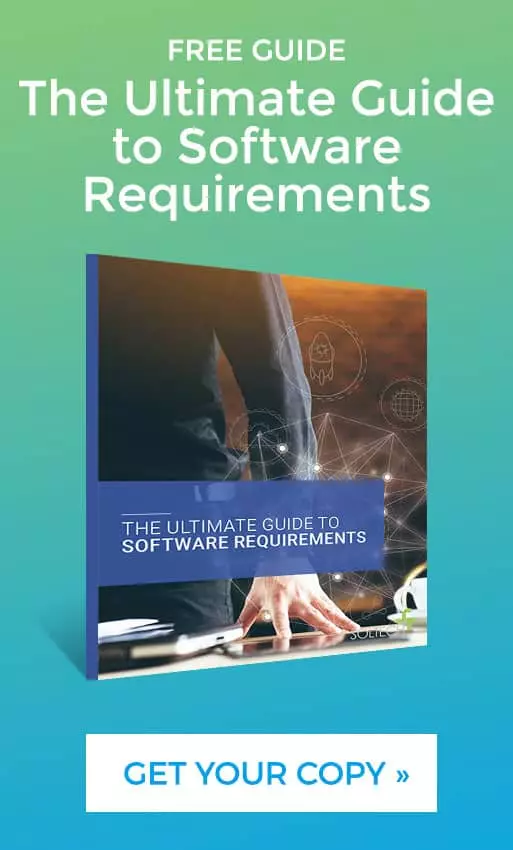How to Lead Software Development Teams Remotely
By Tim Smith
Managing a remote team can be challenging if you’ve never done it before. As a software development company, remote work is not new for our team. However, our entire staff working remotely is new for us. Throughout this process, our leaders have learned a lot, and we would like to share some tips that we’ve found helpful. Below are some easy to implement leadership strategies you can use with your business’s remote teams.
Leadership tips for managing remote teams
Leadership may have valid concerns that their team will have the same level of productivity at home as in the office. In the office, management can walk by employees’ desks, communicate with them in meetings, and can make themselves physically available should any issues arise. Whereas at home, processes have to be put into place that can help both the employee and their leaders to effectively communicate.
What are the keys to leading remote employees that keep them productive and engaged?
Increase communication and social interaction
When working remote, communication can make or break everything from team collaboration to productivity levels. Having the right communication tools in place can make all the difference. We use a few tools that have worked well for our team. For day to day communication, we use Slack. Slack is great because it allows us to have focused conversations one to one and as a group. Depending on the situation, we can communicate through messenger, by video conferencing and even share our screens, making collaboration seamless. If you don’t use Slack, you can also do most of this through Microsoft Teams or Google Chat.
Another issue we have encountered when working from home is the lack of feeling connected in a personal way. To help with this, we use Zoom which allows the team to connect with one another in culture-related events like company-hosted virtual happy hours and lunch and learns.
Create a culture of accountability
Working remote allows for more flexibility on hours. But we’ve found it is best to try to keep your team on similar office hours so they’re able to reach each other easily. A project management tool ensures all work is being completed on schedule and also allows you to manage your team’s workload. We recommend setting up smaller term deliverables which helps you to gauge any possible issues. For example, instead of setting up an end of the week deliverable, we set up end of the day deliverables. We use a project management tool called JIRA for tracking projects, issues, and our time. In this tool, we can also keep all project communication and deliverables in one place, making it easier to keep everyone in the loop and find the assets they need.
More meetings & one on ones
To keep everyone on the same page while working remotely, you may need to schedule in more team meetings and one on ones. When people have questions or issues depending on personality types, some may or may not reach out for help. Regular one on ones can create a place for questions to be asked as well as to discuss any potential barriers your team may be having. With more check-ins, employees could feel like they’re being micromanaged. To help with this, consider your communication delivery technique. When communicating, go for more a cheerleader approach to show your team support.
Don’t leave them hanging
Try not to go for long periods during the day without communicating. Be sure you and your employees are responsive during office hours. If top management has any concerns related to productivity, it can give them peace of mind to know you are in regular communication with your team. After a while, you and your team will find your sweet spot, and then you can gauge how often check-ins need to happen. For some, it can be challenging to adjust to not having face to face interaction. We use Zoom video conferencing for most of our virtual meetings so we can see one another and keep a personal connection.
Create a safe place
Your team should feel comfortable talking with you about personal matters, but it is especially crucial in a crisis like COVID-19. Think about the reason your team is working from home. Working from home due to a snowstorm is very different than working from home because of a pandemic. During your one on ones, remember to create a space for more than just productivity conversations. Instead of the what did you get done conversation, have more of a how are you doing chat. Use this time to do a personal check-in with your team. For example, when we did this, we learned one person on our team was struggling to get their work done because their anxiety was very high about the virus. When your staff can transparently come to you, it will help you to be more empathetic towards their unique circumstance and to deepen your relationship with them.
Tried and True Nuggets for Leading Software Teams Remotely
The software industry has a leg up when it comes to remote work. We’re able to transport our equipment easily, and most of the tools we use are online. However, there are some special considerations you should think about if you’re leading a remote software team.
Amp up written requirements
When working remotely, you can’t just sit in a room and chat about things, which means your remote team should take it to the next level of detail in all of your requirements gathering exercises. This helps ensure that there is little room for misunderstanding, and all involved are on the same page.
Proper security & equipment
Security in the office is different than security from home. In the office, all staff is working behind the same firewall, but at home, you need to consider what measures need to be put in place to keep security top of mind. Make sure you’ve thought through your IT policies. For example, are you going to set up VPN’s for everyone to work from? Is your staff going to be doing work from their home machines, or if they have a work laptop, will they be expected to work from it? Is your staff checking in daily on the source code to minimize loss if something were to occur? Do you require virus scanners on the machines staff are working on? How will you make sure all work is backed-up? You can’t just send people home and assume work from home is going to work from the technology side. We have a client, for example, who is a call center, and one part of their business is using a Salesforce solution connected to a VOIP provider this allowed them to reroute the calls, so work from home was possible.
Foster Continued education
Because technologies are continually changing, we stay ahead of the curve by providing our staff with resources to learn & grow. This is especially important when working remotely because you don’t have someone right next to you to ask questions. You can still reach out, but the dynamic is a little different. When your team makes time to learn they’re able to work more efficiently. We have a subscription to Pluralsight, which provides up to date training in several areas, and we also host regular lunch and learns that allow our staff to share what they learn with our entire team.
Rinse and Repeat to Improve the Remote Experience
Using the tips above, you should be able to iron out most of the kinks that come with leading a remote tech workforce. Even though managing a remote team can be challenging, the pros for sure outweigh the cons. The biggest takeaway we can share is that your remote experience will improve through trial and error. After some time, you will find an ebb and flow that works well for your business.
When working remotely it’s important to nail down the requirements gathering process. This guide will walk you through the ends and outs of gathering requirements to help ensure success in your projects. Download the guide below.