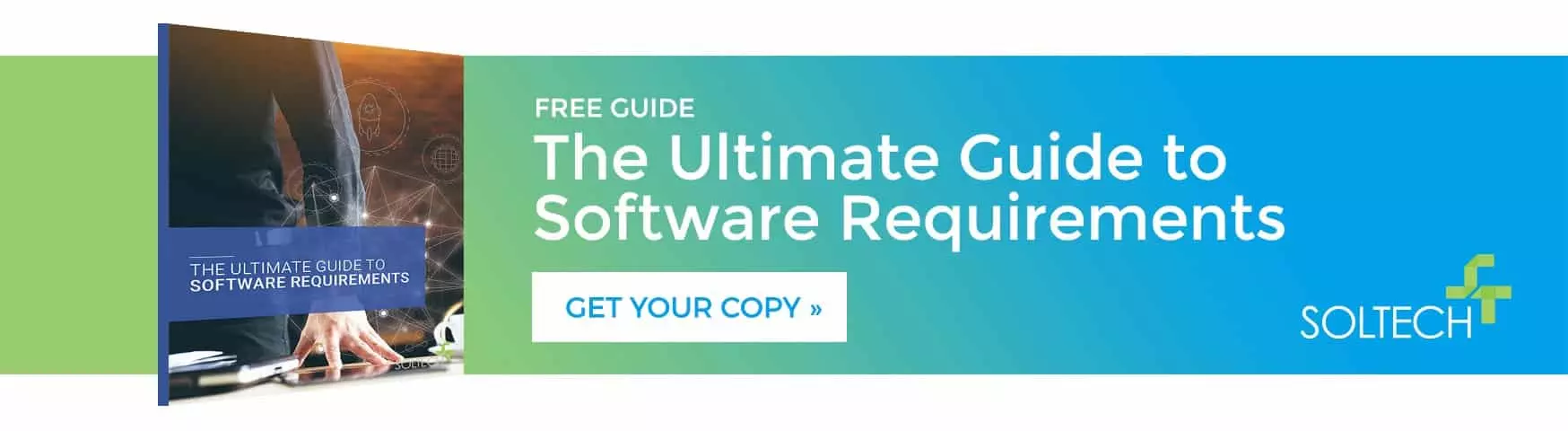The Importance of a Backup and Disaster Recovery (BDR) Plan
By Thayer Tate
In an increasingly digital world, data has become the lifeblood of businesses; 91.9% of organizations see measurable value from their data and analytics investments.
However, the reliance on digital data also brings significant risks. If a business gets hit with a catastrophic data loss, there is a 43% chance it will never reopen and a 51% chance it will close its doors within two years.
This is where the importance of a robust backup and disaster recovery (BDR) plan comes into play. A well-designed backup and disaster recovery plan ensures that your organization can quickly recover from data loss incidents, resume normal operations with minimal disruption, and prevent costly data loss. Small instances of data loss can cost businesses between $18,120 to $35,730 on average. For large data losses, the cost skyrockets from $5 million to $15.6 million on average.
In this blog, we’ll delve into the essential components of a BDR plan, starting with understanding what backup and disaster recovery entail.
What Is Backup and Disaster Recovery?
Backup and Disaster Recovery refers to a comprehensive strategy that uses copied and archived data to recover or continue operations of vital technology infrastructure and systems following a disaster.
Are Backup and Disaster Recovery the Same Thing?
No, backup and disaster recovery aren’t the same things. Backup is the process of replicating data to ensure it remains accessible in case of a primary data failure. This could involve duplicating files, databases, data warehouses, and entire systems to a secure location, either on-premises or in the cloud.
On the other hand, disaster recovery keeps the overall IT environment of an organization functioning, including hardware, software, networking, and even workspace availability.
Together, backup and disaster recovery create a powerful shield against data loss and operational downtime. A well-executed BDR plan can help businesses quickly restore their critical data and resume normal operations with minimal disruption. This synergy not only protects the organization’s data but also preserves its reputation and fortifies customer trust.

How to Create a Backup and Disaster Recovery Plan
Creating a comprehensive backup and disaster recovery plan is crucial for ensuring business continuity and minimizing downtime during unexpected events. Here’s a step-by-step guide:
Step 1: Establish a Disaster Response Team
Form a dedicated disaster response team with representatives from each department. Assign specific responsibilities to each team member and designate backup personnel in case the primary members are unavailable during a crisis. Establish clear communication channels for coordination during a disaster.
Step 2: Conduct a Risk Assessment and Business Impact Analysis
Perform a thorough risk assessment to identify potential threats, such as natural disasters, cybersecurity vulnerabilities, and hardware failures. Conduct a business impact analysis to evaluate the consequences of these threats on critical business operations. This step helps in understanding the potential impact on productivity, data integrity, and financial performance.
Step 3: Define Recovery Time Objectives (RTO) and Recovery Point Objectives (RPO)
Determine the acceptable downtime for each critical application and the maximum tolerable data loss. RTO specifies how quickly you need to restore services, while RPO indicates how frequently data backups should occur to prevent significant data loss.
Step 4: Inventory Critical Assets and Dependencies
Create a detailed inventory of all critical assets, including hardware, software, data, and network infrastructure. Document the dependencies between these assets to prioritize recovery efforts effectively. This inventory should include mission-critical, essential, and non-essential components.
Step 5: Develop a Data Backup and Recovery Strategy
Implement a robust data backup strategy, such as the 3-2-1 rule: keep three copies of your data, stored on two different types of media, with one copy offsite. Regularly schedule backups and ensure they are automated to minimize the risk of human error. Utilize cloud storage for secure, offsite data protection.
What Are the Three Types of Backups?
When planning a comprehensive backup strategy, there are three types of backup types to know: Full, incremental, and differential. Here is a rundown of each:
- Full Backup
A full backup involves creating a complete copy of all data from the source to the backup storage. This type of backup includes every file, folder, and piece of data in its entirety.
- Incremental Backup
Incremental backups involve copying only the data that has changed since the last backup, whether it was a full or another incremental backup.
- Differential Backup
Differential backups copy all data that has changed since the last full backup. Unlike incremental backups, each differential backup accumulates changes from the last full backup.
Step 6: Choose Backup and Disaster Recovery Solutions
Select an appropriate disaster recovery solution based on your organization’s needs. Consider factors such as storage capacity, recovery speed, and complexity. Solutions may include cloud backup and disaster recovery, remote recovery, RAID recovery, and disk imaging. The chosen solution should align with your RTO and RPO requirements.
Step 7: Create a Detailed Data Backup and Recovery Plan
Document step-by-step procedures for data management and recovery after a disaster. Include contact information for key personnel, vendors, and support providers. Specify roles and responsibilities, and outline the sequence of actions required for recovery. The plan must be easy to understand and accessible to all relevant team members.
Step 8: Test and Update the Data Backup and Recovery Plan Regularly
Conduct regular disaster recovery drills to test the effectiveness of your plan. Simulate various disaster scenarios to identify weaknesses and areas for improvement. Update the plan periodically to reflect changes in technology, business operations, and emerging threats.
Step 9: Implement a Communication Plan
Develop a communication plan to inform employees, customers, and stakeholders during a disaster. Establish protocols for notifying affected parties, providing updates, and managing public relations. Update your contact information regularly and make sure it is easily accessible.
Step 10: Ensure Legal and Regulatory Compliance
Verify that your BDR plan complies with relevant laws and regulations. This includes data protection regulations, industry standards, and contractual obligations. Regular audits and reviews can secure ongoing compliance and identify areas for improvement.
Get Help Developing Your Backup and Disaster Recovery Plan

Developing and implementing an effective BDR plan requires expertise, precision, and continuous updates to keep pace with evolving threats. This is where SOLTECH comes in. With years of experience in IT solutions and a team of seasoned professionals, SOLTECH is uniquely positioned to help businesses like yours develop robust BDR plans tailored to your data and analytic needs.
Contact SOLTECH today to learn how we can help you develop backup and disaster recovery solutions tailored to your business needs. Together, we can guarantee your business is always prepared, no matter what challenges come your way.
Thayer Tate
Chief Technology Officer Thayer is the Chief Technology Officer at SOLTECH, bringing over 20 years of experience in technology and consulting to his role. Throughout his career, Thayer has focused on successfully implementing and delivering projects of all sizes. He began his journey in the technology industry with renowned consulting firms like PricewaterhouseCoopers and IBM, where he gained valuable insights into handling complex challenges faced by large enterprises and developed detailed implementation methodologies.
Thayer is the Chief Technology Officer at SOLTECH, bringing over 20 years of experience in technology and consulting to his role. Throughout his career, Thayer has focused on successfully implementing and delivering projects of all sizes. He began his journey in the technology industry with renowned consulting firms like PricewaterhouseCoopers and IBM, where he gained valuable insights into handling complex challenges faced by large enterprises and developed detailed implementation methodologies.
Thayer’s expertise expanded as he obtained his Project Management Professional (PMP) certification and joined SOLTECH, an Atlanta-based technology firm specializing in custom software development, Technology Consulting and IT staffing. During his tenure at SOLTECH, Thayer honed his skills by managing the design and development of numerous projects, eventually assuming executive responsibility for leading the technical direction of SOLTECH’s software solutions.
As a thought leader and industry expert, Thayer writes articles on technology strategy and planning, software development, project implementation, and technology integration. Thayer’s aim is to empower readers with practical insights and actionable advice based on his extensive experience.