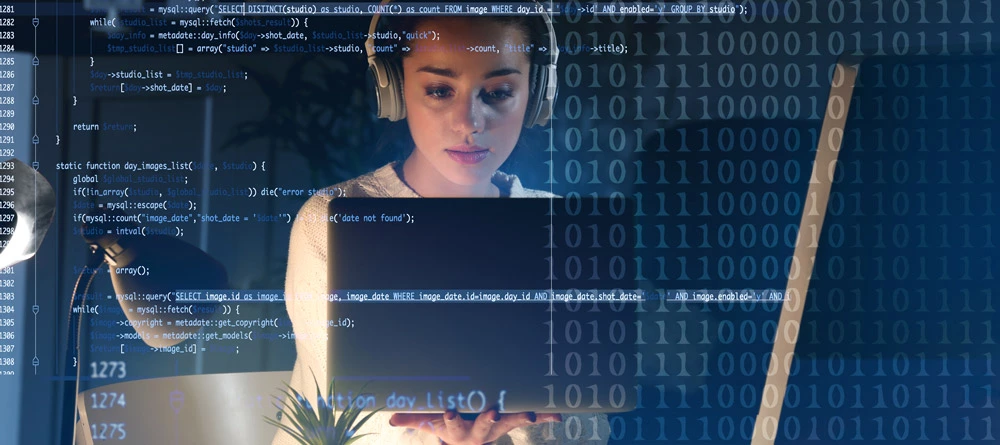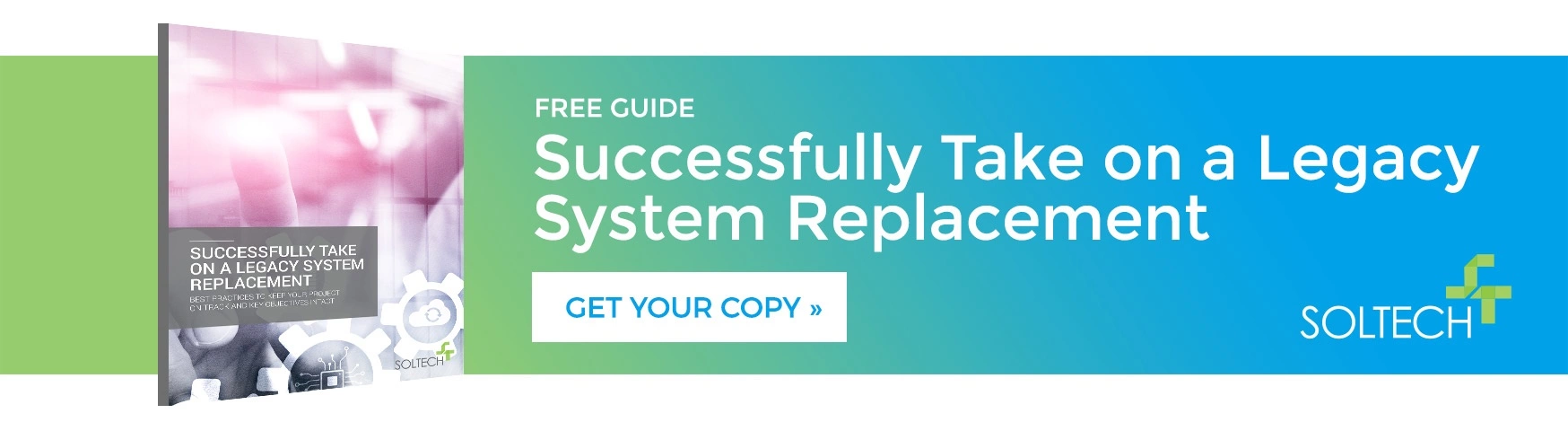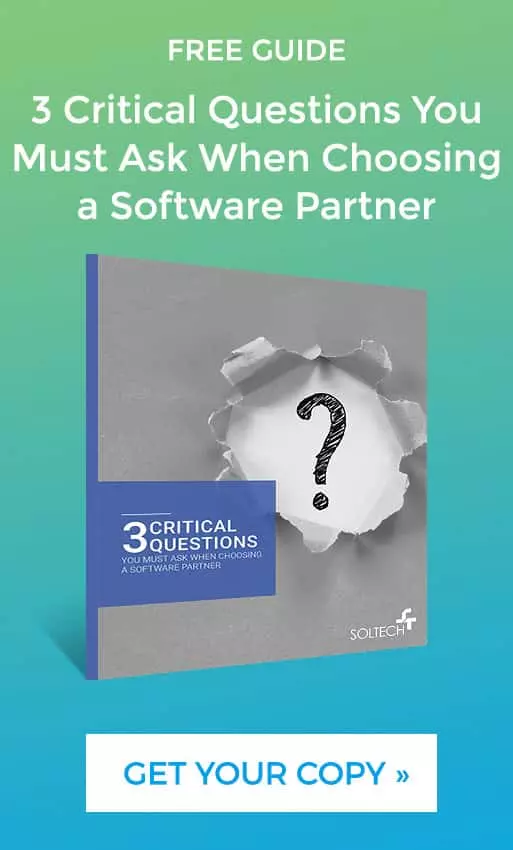Read This Before You Sunset Your Legacy System
By Thayer Tate
As technology evolves and business needs change, our clients often need to replace a live legacy web application with a new one. The challenge they face is that they’re often replacing a live, production legacy web app with a new one, which presents a unique set of challenges. Changing data, new technical requirements, and additional licensing or usage rates are just some of the obstacles companies today face.
Here are five of the challenges of replacing a legacy system with a newer one and how to solve them.
Challenge #1: Data Migration
Migrating data from a legacy data structure to the new one is challenging enough. Today’s companies often have a high volume of data that must be optimized and analyzed for quality before it can be migrated. Then there’s the new technical requirements and the fact the data may still be in use, and it becomes a more daunting task that can take a long time.
To ensure successful data migration, technical and business teams should work together. The technical teams can work on mapping the old and new structures, assess data quality and create the necessary remediation plans, and use automation tools where possible to optimize processes at every stage. The business teams can then participate in data reviews at every stage, but most importantly, during acceptance testing in the final migration stages, and collaborate with the technical teams on the remediation efforts.
Challenge #2: Content Migration
Most legacy web applications have a significant amount of content available on them, from embedded web content to downloadable files. Migrating the content to the new application architecture can be a challenge. Chances are, the legacy content was not created for a modern web application that uses UX design and mobile responsiveness best practices. Trying to squeeze it into a modern design often leads to technical issues and a breakdown of the HTML layouts. Content gaps may appear as legacy content is mapped to the new structure and design, leading to last-minute content creation and design changes in the new structure. Additional content security challenges may also arise with the incompatibility of the legacy content in a new, cloud-based architecture.
To ensure a successful content migration, teams should lay a clear foundation for the content in the new structure. During this time, business teams should analyze whether the content is still valid and needed, identify any gaps in the new application, and plan for the creation of new content to fill the gaps. Technical teams can help the business team understand the requirements of the new app so they can ensure the content will meet them, including any security rules for user roles, content access, and SEO guidelines.
Challenge #3: User Migration
Legacy user roles and permissions may not map easily to the new application due to differences in architecture and the technology being used. Legacy passwords and usernames may not meet current standards, triggering a set of user actions and support requests at roll-out.
To avoid significant issues during user migration, technical and business teams should evaluate user roles and permissions before migration. Then, they should evaluate the security differences between the legacy and new applications to ensure they’ve created user roles and processes that work in the new system. All teams involved should be aware of the user requirements of the new application so issues can be identified early and mitigated before roll-out to the user base. Finally, a good communication plan before, during, and after the migration is critical to reducing support requests.
Challenge #4: Third-party Integrations
Today’s web applications rely heavily on third-party integrations, whether they’re cloud-based or on-premise. The new web application must be integrated with them at the same time the legacy system is using them. This could lead to conflicts between the two systems, as well as incur additional licensing or connection costs. The new application may also use different integration methods and standards, which may require new integration approaches for the new application.
To ensure successful integration with third-party applications, technical teams should first fully understand all the external dependencies of the legacy application. This includes gathering all production support contacts and license information. They should use any vendor sandboxes available to develop and test the new integration. To avoid conflicts with production user accounts, they should set up separate development and testing user accounts for third-party integration.
Challenge #5: Deployment Issues
The work doesn’t end once the legacy application is cutover to the new one. Some aspects of the new application can only be tested in production, which may prevent its full usage by users. Business teams should be heavily involved in the UAT testing of the new web application; however, their focus is often elsewhere. Performance issues may arise with the new app because of elements beyond the team’s control. Finally, once the new application is deployed, the project team is often scaled-down dramatically, which can impact support and mitigation requests post-launch.
To ensure a smooth deployment to production, both technical and business teams should collaborate and communicate at all stages. This secures buy-in from management whenever teams (specifically business teams) are pulled away from their regular duties into testing sessions. Pre- and post-deployment planning and software deployment tools can help technical teams mitigate issues and outline the actions that need to be taken to solve them. Running the legacy and new web application in parallel in production (if possible) helps to work out any issues between them.
In Conclusion
Migrating a legacy web application to a new one is a complex project. It requires a lot of planning, coordination, and effort throughout the entire project lifecycle. Business and technical teams should work together at all stages to ensure the project proceeds efficiently and delivers a successful project outcome.
To learn more about starting a software development project, download our free eBook, Successfully Take on a Legacy Replacement.
Thayer Tate
Chief Technology Officer Thayer is the Chief Technology Officer at SOLTECH, bringing over 20 years of experience in technology and consulting to his role. Throughout his career, Thayer has focused on successfully implementing and delivering projects of all sizes. He began his journey in the technology industry with renowned consulting firms like PricewaterhouseCoopers and IBM, where he gained valuable insights into handling complex challenges faced by large enterprises and developed detailed implementation methodologies.
Thayer is the Chief Technology Officer at SOLTECH, bringing over 20 years of experience in technology and consulting to his role. Throughout his career, Thayer has focused on successfully implementing and delivering projects of all sizes. He began his journey in the technology industry with renowned consulting firms like PricewaterhouseCoopers and IBM, where he gained valuable insights into handling complex challenges faced by large enterprises and developed detailed implementation methodologies.
Thayer’s expertise expanded as he obtained his Project Management Professional (PMP) certification and joined SOLTECH, an Atlanta-based technology firm specializing in custom software development, Technology Consulting and IT staffing. During his tenure at SOLTECH, Thayer honed his skills by managing the design and development of numerous projects, eventually assuming executive responsibility for leading the technical direction of SOLTECH’s software solutions.
As a thought leader and industry expert, Thayer writes articles on technology strategy and planning, software development, project implementation, and technology integration. Thayer’s aim is to empower readers with practical insights and actionable advice based on his extensive experience.