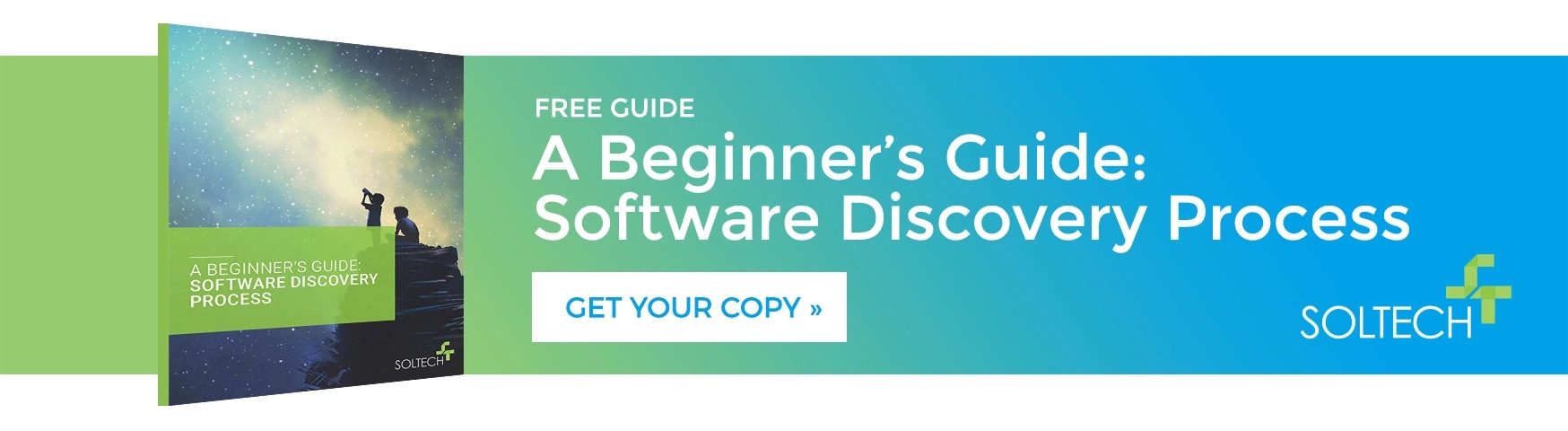What is Cloud Computing and how does it affect my IT budget?
By Thayer Tate
Historically, organizations had to manage their own IT infrastructure including resources like servers, storage, backups, load balancers, firewalls, user directories, virtual private networks, and that’s just scratching the surface. It is a lot to manage for businesses that are not focused on technology as their core industry. Additionally, when you look at information technology across a large set of organizations, you find inefficient technology duplication of core infrastructure components that just about every organization needs.
Cloud Computing technology has dramatically changed how IT infrastructure is managed in a modern enterprise such that you can consider it both a technology and a paradigm shift. Utilizing technologies like hypervisor, Cloud Computing hides away the complexities of hardware management and provides the ability to virtualize IT components. Virtualizing IT infrastructure is a game changer that has sparked an industry-wide evolution for how we plan, implement, and support IT infrastructure, which has significant implications for IT budgets and resource allocation. Read further to understand more about the cost and budget considerations of cloud computing and how it relates to software development needs.
What is Cloud Computing?
Cloud computing is the use of shared IT resources and technology as a service, allowing businesses to access computing power, storage, and applications as on-demand, virtualized services instead of maintaining physical servers and infrastructure on-site. The cloud removes worries like determining how much hardware to purchase, budgeting to recycle aging servers, and setting up backups, failovers and redundancies for your infrastructure. The cloud model also offers flexibility, as you pay based on the number of servers you require and how much you use them. When you need a new server for a project, you simply pay more for the increased usage, which eliminates the approach of sizing for the highest load you expect in the future, which is the common approach for hardware-based infrastructure.
But wait – shouldn’t this flexibility be more expensive? Surprisingly, cloud computing can be more cost-effective. By leveraging shared resources, businesses can avoid the capital expenditures and maintenance costs associated with owning and operating their own hardware. Additionally, cloud vendors offer economies of scale, providing robust, scalable solutions that can be adjusted to meet fluctuating demands, ultimately saving businesses money while enhancing efficiency and reliability.
Costs for a Traditional Hardware-Based Infrastructure
Information systems have upfront and ongoing maintenance costs. Upfront costs include buying new hardware, server racks/rooms, software licenses and hardware installation fees. Once the systems are in place, there are also ongoing, operational costs to maintain the infrastructure including power, cooling, component upgrades, and recycling aged infrastructure.
Independent of the hardware costs, there are also labor costs associated with managing and maintaining a hardware-based infrastructure regardless of whether it done in-house or through outsourced resources.
What is the Cost of Cloud Computing?
If you move your infrastructure into the cloud this dynamic changes dramatically. The cost of cloud computing varies widely based on several factors, including the type of services used, the scale of deployment, and the specific cloud provider chosen. Key components that contribute to the overall cost include:
- Compute Resources: Charges for virtual machines (VMs), containers, or serverless functions, typically billed per hour or second of usage. For instance, if you run a VM for 10 hours, you pay for those 10 hours of compute time.
- Storage: Costs for storing data in the cloud, including charges for different types of storage (e.g., standard, infrequent access, or archive storage), and data retrieval fees. More frequently accessed data usually incurs higher costs compared to archived data.
- Data Transfer: Fees associated with transferring data in and out of the cloud, particularly for outbound data transfers to the internet or other regions.
- Networking: Costs for virtual networks, load balancers, and other networking services that connect your cloud resources.
- Additional Services: Charges for additional services such as databases, machine learning, analytics, and monitoring tools. Each service typically has its own pricing model based on usage metrics like read/write operations, data processed, or hours used.
- Support and Licensing: Fees for premium support plans, software licenses, and other value-added services offered by the cloud provider.
- Scaling and Flexibility: One of the cost benefits of cloud computing is its scalability. You only pay for what you use, and you can scale resources up or down based on demand. This elasticity helps optimize costs, especially for variable workloads.
Cloud computing costs can be managed and optimized through various strategies, such as selecting the appropriate pricing model (e.g., pay-as-you-go, reserved instances, or spot instances), leveraging auto-scaling to match resource allocation with demand, and using cost management tools provided by cloud vendors to monitor and control expenditures.
Advantages of Cloud Infrastructure
- Pay as you grow: Instead of making large upfront server purchases, you pay as your needs increase slowly since virtualized resources are easy to scale
- Built-in Infrastructure Redundancy: Instead of building your own multi-data-center failover/redundant infrastructure, the cloud allows easy and centralized administration of your resources across multiple regions/data centers.
- Easier deployment: Cloud vendors provide services that allow you to easily upgrade your services and rollback if there are issues using built in back-up and restore features.
To summarize, cloud computing offers several key advantages:
- Reduced Maintenance Costs: Less ongoing maintenance is required including a reduced or eliminated need for high-cost IT resources to manage infrastructure.
- Predictable Expenses: Costs become more predictable as your business grows.
- Lower Support Costs: With less time spent on maintenance, surprise support costs are minimized.
- Focus on Core Business: Your local IT team can concentrate on issues directly related to your core business.
- Enhanced Capabilities: Organization can access capabilities that were previously unattainable by leveraging pre-built services available through the Cloud.
Interested in learning more about moving some of your services to the cloud? We can help you make the transition. Contact SOLTECH for more information on the advantages of cloud computing and to get an estimated of potential savings.
Thayer Tate
Chief Technology Officer Thayer is the Chief Technology Officer at SOLTECH, bringing over 20 years of experience in technology and consulting to his role. Throughout his career, Thayer has focused on successfully implementing and delivering projects of all sizes. He began his journey in the technology industry with renowned consulting firms like PricewaterhouseCoopers and IBM, where he gained valuable insights into handling complex challenges faced by large enterprises and developed detailed implementation methodologies.
Thayer is the Chief Technology Officer at SOLTECH, bringing over 20 years of experience in technology and consulting to his role. Throughout his career, Thayer has focused on successfully implementing and delivering projects of all sizes. He began his journey in the technology industry with renowned consulting firms like PricewaterhouseCoopers and IBM, where he gained valuable insights into handling complex challenges faced by large enterprises and developed detailed implementation methodologies.
Thayer’s expertise expanded as he obtained his Project Management Professional (PMP) certification and joined SOLTECH, an Atlanta-based technology firm specializing in custom software development, Technology Consulting and IT staffing. During his tenure at SOLTECH, Thayer honed his skills by managing the design and development of numerous projects, eventually assuming executive responsibility for leading the technical direction of SOLTECH’s software solutions.
As a thought leader and industry expert, Thayer writes articles on technology strategy and planning, software development, project implementation, and technology integration. Thayer’s aim is to empower readers with practical insights and actionable advice based on his extensive experience.