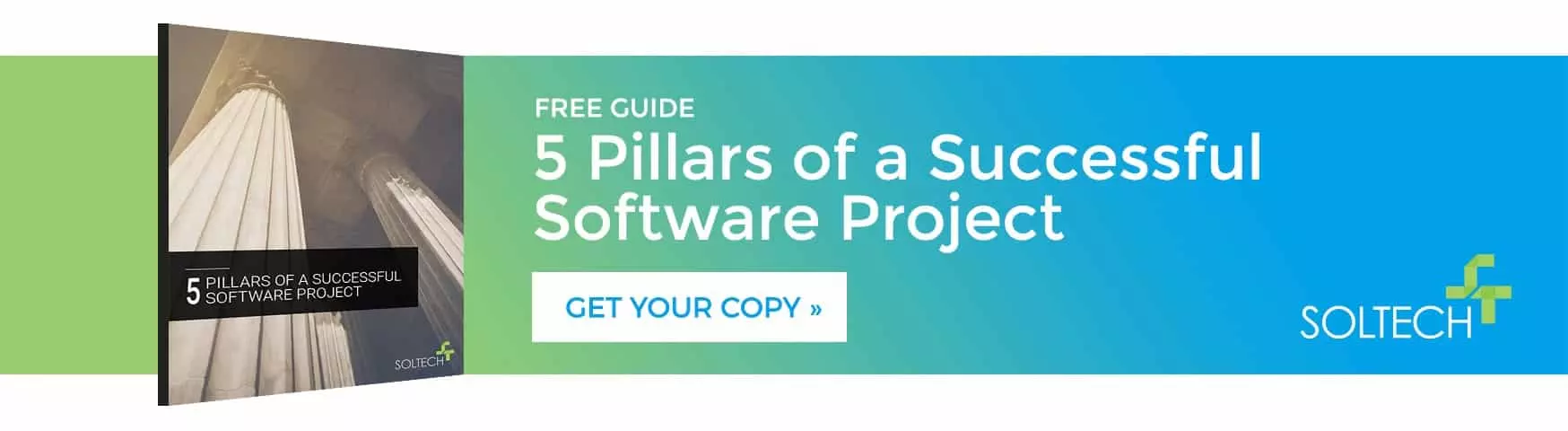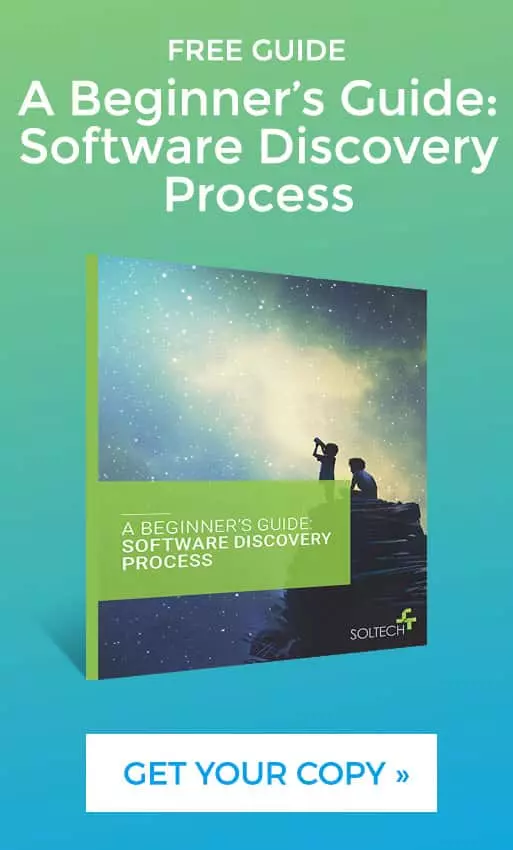8 Essential Milestones to Minimize Software Development Project Risks
By Thayer Tate
Putting the right software project milestones in place can help you increase your chances of success. PMI reports that 37% of projects fail due to the lack of defined project objectives and milestones.
Milestones in software development are essential for many reasons, from gauging if the project is progressing as planned to identifying where potential roadblocks may arise. In this article, we will provide you with examples of software development project milestones that are essential to success.
Essential software development milestones for every project
For software development milestones to benefit your project, they need to be set up in the right order and be clearly outlined. We’ve worked on countless projects containing software development milestones and have seen what project phases work and in which order.
Below are some software project milestone examples that can help usher your project over the finish line.
1. Requirements Gathering
Before moving forward with any project, be sure your business understands the objectives and project scope, first at a high level and then broken down into granular details. Business requirements can be presented in many forms, such as listed on a Word document or written up in user stories for teams that follow an Agile approach.
It’s important to gather your input from all of the software’s user groups and business stakeholders. Requirements tend to vary between user groups since they use different features of the software. Business stakeholders often have a unique perspective as well, particularly for managerial functions, such as reporting and auditing requirements. Gathering input from all user groups and stakeholders ensures a holistic and inclusive approach to the brainstorming procedure. Also, gathering direct input from current customers and clients could help you better choose a development direction.
At this stage, it is important that you gain an inventory and understanding of all features and functions the end users and business stakeholders need the software to provide. This will guide your project scope, schedule, and subsequent design efforts.

2. Solution Design & Project Scoping
Once the requirements have been defined and approved by the project stakeholders, the technical team will begin working on a solution design that provides the engineering blueprint for a software solution that fulfills the business requirements. Where requirements focus on “what” the software needs to do, the solution design will focus on “how” it will be built. This milestone will include work on technical specifications, such as the system architecture and data models, as well as outlining the user experience.
The overall scope of the project takes form when combining the business requirements and the solution design. Using this information, it is common for business stakeholders and technical teams to then perform initial project budget and timeline forecasting as a means of gaining approvals for implementation and setting stakeholder expectations.
In addition to project specifics, make sure you also compile a qualified budget and timeline estimate. These can help you decide if your project is achievable before you invest too much time or resources. This helps every stage of the project go as smoothly as possible so it is delivered on time.
3. Pre-Development Planning
Pre-Development planning is typically a short effort where the implementation teams collaborate to address the foundational technical design decisions and project execution plans that will guide all subsequent implementation activities.
The Technical Design team will establish software architecture and development guidelines for the development team to follow. Depending on your project’s requirements, below are some of the key decisions often addressed during this milestone to ensure proper planning:
- What software languages, tools, and frameworks will be used in development?
- Where will the application be hosted?
- What are the scalability requirements for the software?
- Are there any special compliance requirements that the software needs to meet?
- Will the solution be built using any pre-existing platforms or products?
- How will the application data be stored, accessed, and secured?
- Are there any 3rd party integrations that the software will require?
The Project Management team will work in parallel to establish the project execution strategy and project plan. One of the first decisions will be determining which project management methodology will be best for your team:
- In an Agile model, you don’t have to flesh out a full project plan up front; instead, you agree you will have a deliverable every two or three weeks and will have a new planning session at the beginning of every iteration.
- In the Waterfall method, you work out a master project plan encompassing the entire scope of work and lay it out in a Gantt Chart from start to completion.
Depending on the approach you choose, your Project Planning team will then set up the respective teams, tasks, and deliverables, and load any user stories you may have.
The Quality Assurance team will begin translating requirements into test plans. At this milestone in project management, QA will start writing out their test cases based on the finalized requirements and project scope, begin test scripts, and get their work set up so they can start testing when development begins.
This software development milestone is also a great opportunity to have your technical leadership validate they are comfortable with all technical decisions before proceeding into development work. Because there are so many approaches one can take for the same business requirements, it’s a good idea to ask all the specifics upfront to prevent snags or halts later in the project.
4. Development
In this software development milestone, your teams will begin working on the development workstreams and tasks laid out in the Pre-Planning stage. When following an Agile development approach, the Development milestone will be broken down into a series of iterations, each with its own set of deliverables, turning this major milestone into a group of smaller milestones.
5. Quality Assurance Testing
Quality assurance is often approached in one of two ways, depending on which development methodology you are following: In an Agile methodology, testing will be performed throughout the project and follow along with the iterative development cycles used by the development team. In a waterfall methodology, quality assurance testing may occur as one large test cycle after all software development work has been completed.
Quality assurance testing is one of the most important software project milestones for ensuring a good working product is delivered to end-users. An important element of the quality assurance process is that it is performed by a team, separate from the developers, whose sole focus is to use the software as an end-user will use it, which isn’t always how the developer expected. Delivering software that has only been tested by the development team is a very risky approach and often leads to business issues.
6. User Acceptance Testing
User acceptance testing is a critical validation phase before production delivery. It gives anyone who is not a part of the development team a chance to validate that all the requirements are fulfilled and to catch any final issues or bugs before the project is released to the general public. In an Agile delivery model, the user acceptance testing team would see each one of the iteration deliverables throughout the project. A key component of user acceptance testing is that the testing team is comprised of users familiar with the business and customer expectations. Their knowledge makes them uniquely able to identify issues with the original requirements and design that developers do not have the business knowledge to identify.
The goal of this milestone is to receive full stakeholder approval before proceeding with the next milestone which is focused on putting the solution into production use.

7. Deployment
Software deployment is the exercise of making the application live in production. In this phase, the production hosting environment is set up and the completed application is deployed. Once deployed, all stakeholder teams will perform a quick test to make sure everything is running in the way it was in your test environment, and then release the app to end-users and customers.
Some other exercises for turning a site live include migrating an existing URL or a site email link to point to the new server. Deployment will look different for each project depending on the unique project requirements. Deployment is often a delicate procedure with a lot of excitement and anticipation on the users’ end. Realistic expectations must be set in advance, along with multiple fail-safe protections in the event an unexpected issue is found after production release.
8. Support
Too many project plans end with “go live!” as the last line of the software development milestones. After the project is complete, your development team will move on if you don’t have a support plan in place.
So, sometime before post-launch, you should think about how you plan to support your new application. Will you add a support option with your current vendor? Will you train someone on your team? Or do you need to hire someone long-term?
These are all considerations to think about in the final software milestone.
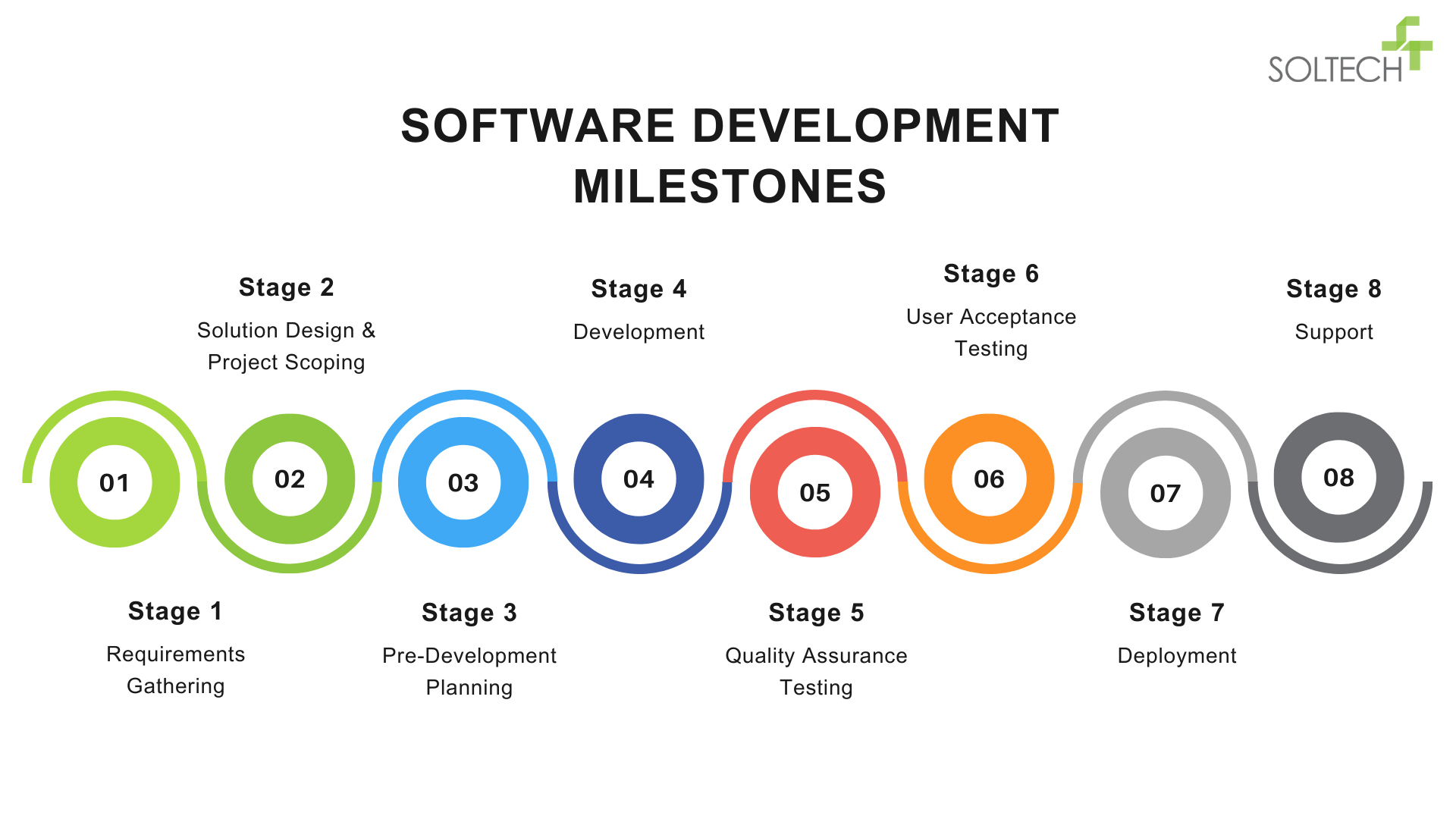
Minimizing project risks
Every project is unique. Therefore, your project may have additional software milestones to consider. The above list is a good representation of the software development milestones you need to see your project through to success. Considering each one of these in light of your unique project goals will minimize the risk of project halt or failure and help to keep your project on track.
As you’ve now learned, to kick off your business project, you’ll need a successful requirements-gathering phase to start things off. If you want to make sure you’re asking the right questions upfront to maximize your chances of success, download the guide below. It details everything you need to know for a successful discovery phase.
If you’re ready to take the next step in your software development project, SOLTECH has been helping clients build software for over 26 years. Our experience software architects and software engineers can help you minimize the risk and launch a successful software product. Contact us today to learn more.
Frequently Asked Questions:
What are the key milestones in a software development project?
Do project milestones differ based on the methodology like Agile and Waterfall?
Your project methodology plays a big role in establishing your project milestones and how development work is performed. In this article, we have discussed the key milestones that are commonly performed on most software development projects regardless of methodology; however, these milestones may be implemented differently from project to project. For example, a waterfall project will typically perform more detailed and complete requirements gathering at the start of the project whereas an Agile project will typically spread requirements gathering throughout the project as part of the iterative development cycle.
What is the difference between a project milestone and a deliverable?
In project management, milestones signify key points or events in a project timeline, marking the completion of major phases or key objectives, which serve to highlight significant achievements. By comparison, deliverables are tangible or intangible items resulting from project work that can be delivered to stakeholders such as documents, software code, or demonstrable software features. While milestones represent points in time coinciding with important project events, deliverables are the actual products or results that stakeholders receive.
What milestone is most important to avoid risks of project failure?
Each milestone contributes to overall project success or failure, but if done poorly, requirements analysis represents the biggest risk factor for a project failure. Poorly defined or misunderstood requirements can lead to misalignment between the stakeholder expectations and the delivered product no matter how well the software code is written. Poor requirements may result in frequent project changes and scope creep, which lead to increased development time and costs. A lack of clarity in requirements can lead to the development of a solution that doesn’t meet the actual needs of the end-users or the business. Therefore, a thorough and accurate analysis of requirements, involving effective communication with stakeholders, is crucial to laying a solid foundation for the entire software development project and reducing the risk of failure.
Thayer Tate
Chief Technology Officer Thayer is the Chief Technology Officer at SOLTECH, bringing over 20 years of experience in technology and consulting to his role. Throughout his career, Thayer has focused on successfully implementing and delivering projects of all sizes. He began his journey in the technology industry with renowned consulting firms like PricewaterhouseCoopers and IBM, where he gained valuable insights into handling complex challenges faced by large enterprises and developed detailed implementation methodologies.
Thayer is the Chief Technology Officer at SOLTECH, bringing over 20 years of experience in technology and consulting to his role. Throughout his career, Thayer has focused on successfully implementing and delivering projects of all sizes. He began his journey in the technology industry with renowned consulting firms like PricewaterhouseCoopers and IBM, where he gained valuable insights into handling complex challenges faced by large enterprises and developed detailed implementation methodologies.
Thayer’s expertise expanded as he obtained his Project Management Professional (PMP) certification and joined SOLTECH, an Atlanta-based technology firm specializing in custom software development, Technology Consulting and IT staffing. During his tenure at SOLTECH, Thayer honed his skills by managing the design and development of numerous projects, eventually assuming executive responsibility for leading the technical direction of SOLTECH’s software solutions.
As a thought leader and industry expert, Thayer writes articles on technology strategy and planning, software development, project implementation, and technology integration. Thayer’s aim is to empower readers with practical insights and actionable advice based on his extensive experience.